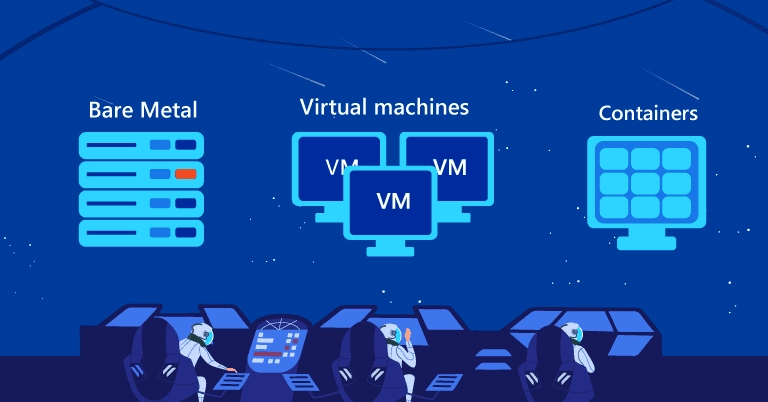
When it comes to hosting and deploying software, choosing the right infrastructure—Bare Metal, Virtual Machines, Containers, or a combination of Virtual Machines and Containers—can be overwhelming. Each option comes with trade-offs in performance, scalability, and cost.
Pick the wrong one, and you risk overspending, underperforming, or facing complex management challenges. So, do you need raw power, flexibility, or lightweight efficiency?
This guide breaks down the differences to help you choose the best fit for your workloads. Let’s dive in!
What is bare metal?
Before virtualization emerged in the 1990s and cloud technologies gained traction post-2000, all servers operated on bare metal. Bare metal refers to the physical server hardware—a metal enclosure housing a motherboard, processor, memory, power supply, cooling fans, disk drives, and various networking and interface components—where software and applications are directly installed.
These physical servers were dedicated to a single tenant, granting them full control over the hardware configuration, including the processor type, memory capacity, and storage size, as well as the software they chose to run
| Advantages | Disadvantages |
|
|
Virtualization
While bare metal refers to physical server hardware, Virtual Machines (VMs) and Containers are virtualization technologies operating at the software layer.
Virtualization allows a single physical machine to be divided into multiple smaller instances, each functioning as an independent system. Hence, multiple VMs or containers can run on a single bare metal server.
What are virtual machines (VMs)?
The core technology behind Virtual Machines (VMs) is the hypervisor – a software that emulates specific hardware components or an entire computer, enabling physical resources to be divided into multiple virtual machines, each running its own operating system (OS). Hypervisors can run either on the host OS or directly on bare metal
The computer running the hypervisor is known as the Host System, while the VMs it creates and manages are referred to as Guest Systems.
| Advantages | Disadvantages |
|
|
What are containers?
Containers virtualize only the operating system, rather than the entire physical machine like virtual machines.
They don’t require a Guest OS or hypervisor. Instead, all containers on a host system share the same OS kernel, containing only the application(s) and their libraries and dependencies.
This makes containers highly lightweight and fast.
Moreover, since containers are agnostic to the underlying hardware, they can run seamlessly across various platforms, data centers, and cloud providers. It’s one of the key reasons why containers are a cornerstone of DevOps workflows
| Advantages | Disadvantages |
|
|
Can you combine Containers and Virtual Machines?
It is possible to combine virtualization technologies within the same platform and infrastructure. VMs are ideal for running Docker hosts, whether it’s a vSphere VM, Hyper-V VM, or AWS EC2 instance—all of them can effectively host a Docker container server.
Containers and VMs work seamlessly together, allowing container-based services to interact with VM-based services. Running an application inside a Docker container doesn’t prevent it from leveraging the benefits of a VM.
The synergy between VMs and containers is particularly beneficial for scalability. A vSphere host can run multiple VM instances, which can, in turn, host both traditional VMs and Docker containers. By integrating Docker containers with VMs, system administrators can maximize the utilization of physical hardware resources.
| Advantages | Disadvantages |
|
|
When to use what
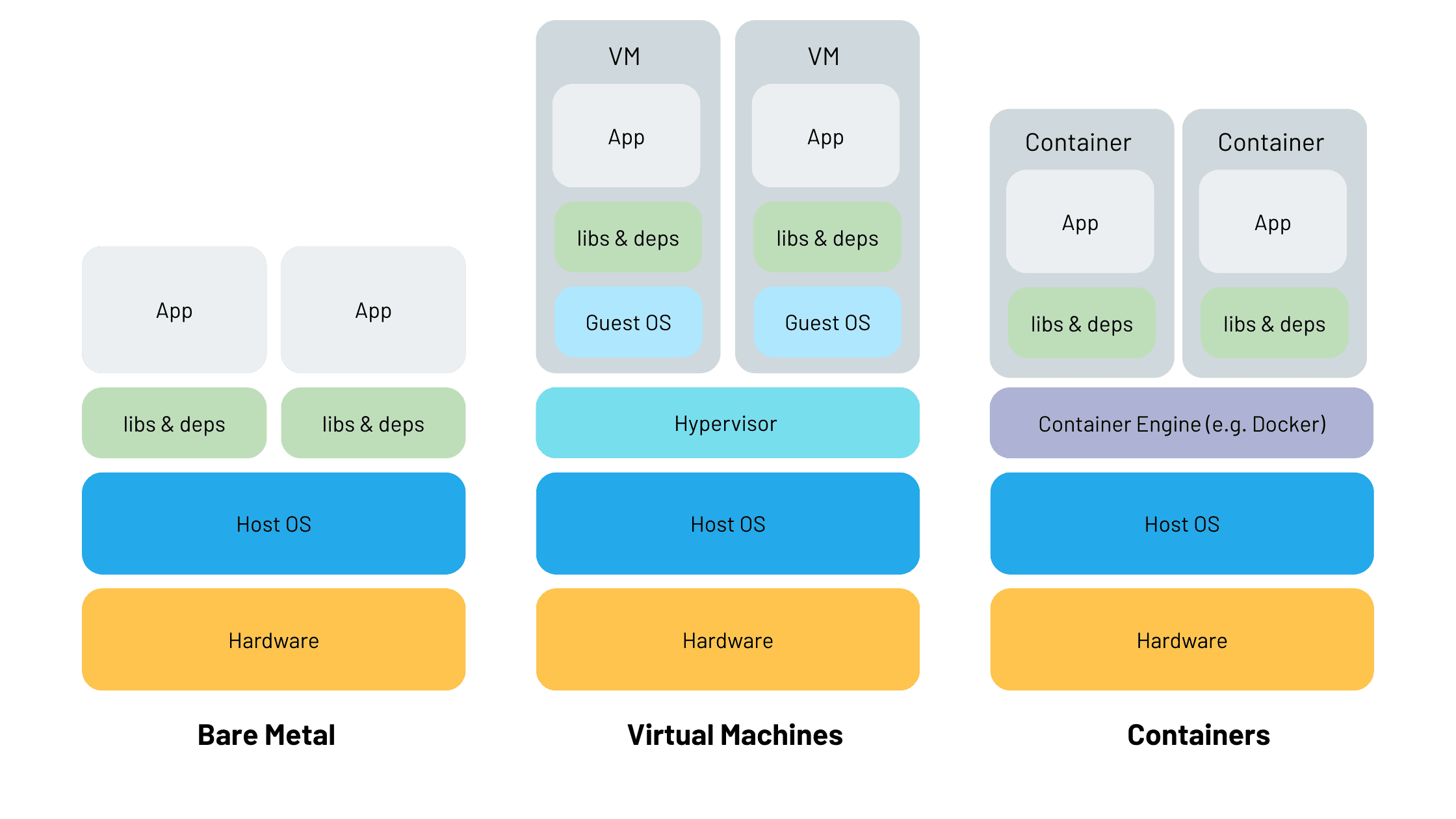
Here’s when to use each of these technologies:
Bare metal
- High performance needs: When you require maximum performance without any virtualization overhead, such as for resource-intensive applications
- Complete control: If you need full control over the hardware, including the processor, memory, and storage
- Security & compliance: For applications with strict security requirements where isolation and complete hardware control are essential.
- Customization: When the environment needs to be fully customized to your specific hardware requirements and you have no need for the abstraction that comes with virtualization.
Virtual machines
- Isolation: When you need strong isolation between applications or services, such as running multiple operating systems or legacy applications that require a specific OS version.
- Resource flexibility: When you need to scale applications by creating isolated virtual environments that mimic physical servers.
- Platform independence: If you need to run applications in a consistent environment that can move between different hardware, clouds, or data centers.
Containers
- Lightweight & fast: When you need lightweight, fast deployment and rapid scaling of applications.
- Microservices: Ideal for microservice architectures where different components of an application need to run independently and communicate with each other.
- Portability: When portability across multiple environments (e.g., development, testing, production, or different cloud providers) is a priority.
- Resource efficiency: When optimizing resource usage and reducing overhead is crucial, as containers share the same operating system kernel.
VM & containers combined
- Scalability & flexibility: When you want the flexibility of containers but need the added isolation and resource management capabilities of VMs.
- Hybrid workloads: For workloads that require a mix of traditional VM-based services (e.g., legacy apps) and modern containerized services (e.g., microservices).
- Cloud-native and legacy applications: If you’re running a mix of containerized applications alongside legacy applications that require VMs for compatibility reasons.
- High availability: When you need high availability and failover capabilities by leveraging VMs to host multiple containers across different physical hosts or cloud providers.
Conclusion
Choosing between Bare Metal, Virtual Machines, Containers, or a hybrid approach depends on your performance needs, scalability goals, budget, and level of control required. Bare metal is perfect for maximum performance and full control, while virtual machines offer strong isolation and flexibility. Containers shine in lightweight scalability and rapid deployment making them ideal for modern cloud-native applications. On the other hand, combining VMs and containers gives you the scalability and flexibility needed to meet various workloads.
Want to explore the best solution for your infrastructure? Reach out to our experts at LARION for a tailored consultation today!





