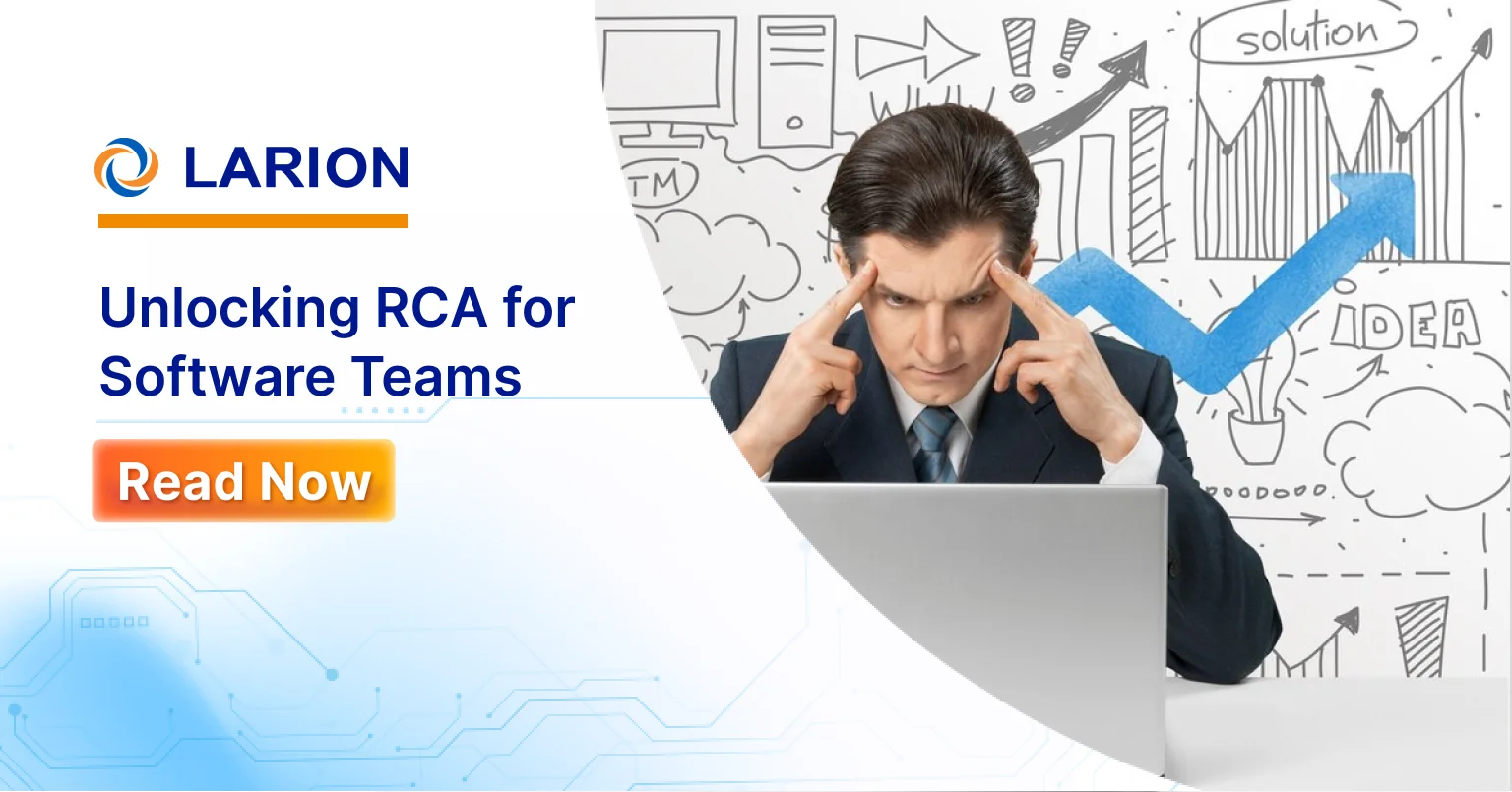
Software issues can be frustrating, causing downtime, poor performance, and even security risks. But simply fixing surface-level bugs isn’t enough—without understanding the underlying cause, the same problems can resurface, leading to wasted time and resources
Imagine spending weeks fixing a recurring issue, only for it to appear again in a slightly different form. Patchwork solutions lead to technical debt, frustrated teams, and dissatisfied users. Lacking a structured approach to identifying the root cause, software stability remains a moving target
Root Cause Analysis (RCA) helps uncover underlying problems, ensuring long-term fixes and better software quality. This guide explores root cause analysis techniques, tools, processes and common obstacles to improve your development process.
What is root cause analysis in software development?
RCA is a systematic approach to problem-solving that goes beyond surface-level fixes to identify the true source of an issue. In software development, RCA helps teams understand why a defect occurred and how to prevent it in the future. This process involves analyzing data, detecting patterns, and uncovering the root cause(s) behind the problem
What are root cause analysis types?
The root cause analysis types in software development can generally be categorized into three main areas:
- Technical root causes: originate from the software’s build, structure, or supporting systems (e.g. code defects, architectural flaws, infrastructure failures)
- Process root causes: problems within the established workflows and procedures used to create software (e.g. testing gaps, requirement errors, poor development methods)
- Human root causes: related to the actions or inactions of the individuals (e.g. skill gaps, team/management problems)
- Organizational root causes: stem from systemic problems within the company or team structure impacting software quality (e.g lack of standards, resource issues, cultural problems)
What is the main benefit of root cause analysis?
Implementing RCA in software development is essential for building reliable, high-quality applications. Here’s why it matters:
- Prevents recurring issues: Fixing the root cause stops defects from reappearing, improving software reliability.
- Enhances stability and performance: Resolving underlying issues leads to smoother, more efficient applications.
- Saves time and resources: Eliminates repetitive debugging and rework, boosting productivity.
- Strengthens teamwork and problem-solving: Encourages structured troubleshooting and collaboration across teams.
How to do root cause analysis
RCA follows a series of steps to effectively analyze and address software issues, including:
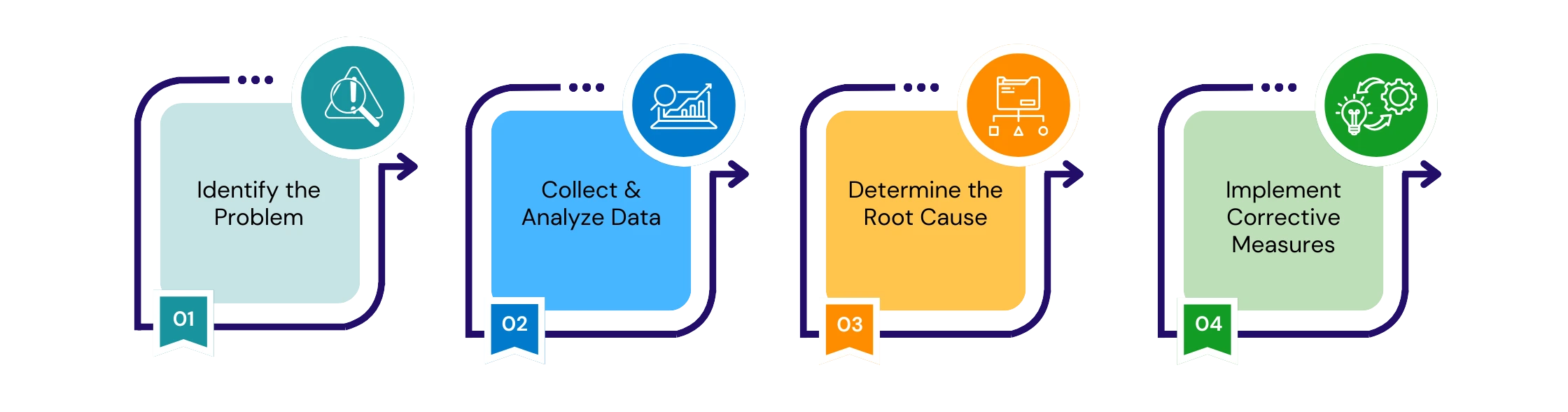
Step 1: Define the problem
The first step in conducting RCA is to clearly define the problem. While this may seem simple, it often requires collecting user feedback, reviewing support tickets, and analyzing system logs to identify recurring patterns. A thorough understanding of the issue allows developers to focus on uncovering the root cause.
Step 2: Gather and analyze data
After identifying the problem, the next step is to gather and analyze relevant data. This data can come from various sources, including system logs, user feedback, error reports, and performance metrics. By examining these inputs, developers can uncover patterns and potential causes, gaining a clearer understanding of the issue.
For instance, if an application frequently crashes, developers might review system logs for error messages or recurring patterns that point to the root cause. User feedback can also provide insights into the specific scenarios triggering the crashes. This process helps narrow down potential causes, allowing developers to focus their efforts more effectively
Step 3: Determine the root cause
After analyzing the data, the next step is to identify the root cause of the problem. Use an RCA method to assess the true cause(s), which may require further investigation, collaboration with team members, or consulting external experts.
Root cause identification is often complex, requiring critical thinking and problem-solving skills. It may involve reviewing code, analyzing system architecture, or conducting experiments to isolate key variables.
Step 4: Apply corrective actions
Once the root cause is identified, the final step is to implement solutions to resolve the issue. This may involve modifying code, adjusting configuration settings, or making system-level changes. Documenting all actions taken is crucial to ensure effectiveness and repeatability if needed.
However, implementing corrective measures is not the end of the RCA process. Their effectiveness should be continuously monitored and evaluated to ensure long-term success. This may include tracking key performance indicators, gathering user feedback, or conducting regular reviews to assess the impact of the changes
Root cause analysis techniques
Several root cause analysis techniques are widely used to help identify underlying issues. Here are some key approaches to consider:
The 5 Whys technique
The 5 Whys is one of the most commonly used root cause analysis techniques. It involves asking “why” at least five times to trace an issue back to its root cause. Here’s an example of root cause analysis using this technique
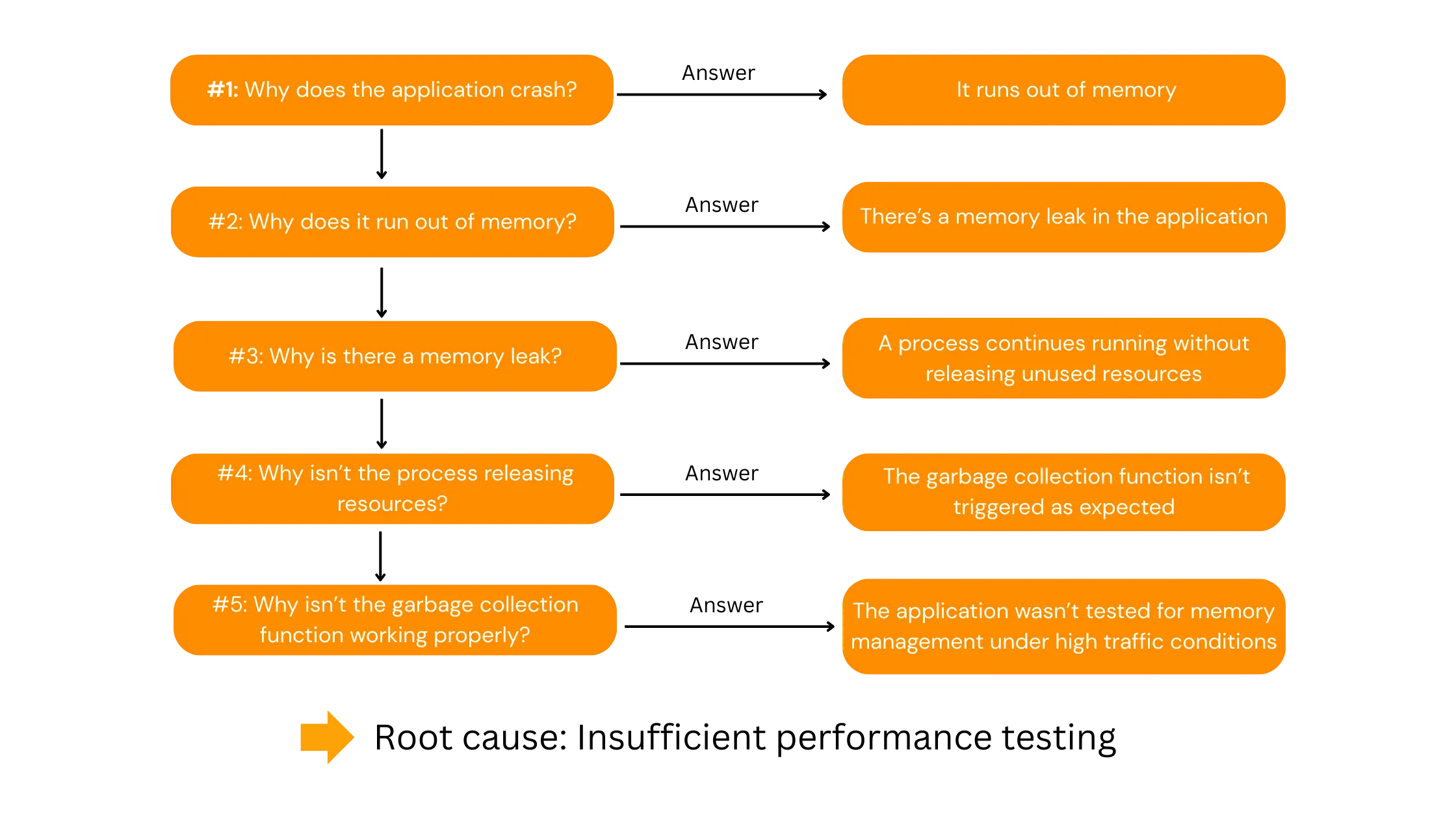
By using the 5 Whys technique, we uncover that the root cause is insufficient performance testing, rather than just a coding issue. The solution? Strengthening the software testing process, particularly around memory management and load testing.
Without this method, a team might have assumed the issue was purely technical and simply patched the memory leak—only for similar crashes to reoccur. Instead, addressing the real root cause leads to long-term stability and performance improvements.
The Fishbone diagram
The Fishbone Diagram, also known as the Ishikawa Diagram or Cause-and-Effect Diagram, is a visual tool used to identify potential causes of a problem. Developed by Dr. Kaoru Ishikawa, a Japanese quality control expert, this technique is widely applied in Root Cause Analysis (RCA) to diagnose recurring software issues by categorizing causes related to code, infrastructure, testing, deployment, and user environment.
The diagram resembles a fish skeleton, where the problem statement forms the head, the main cause categories extend as bones, and the specific contributing factors branch out as spines.
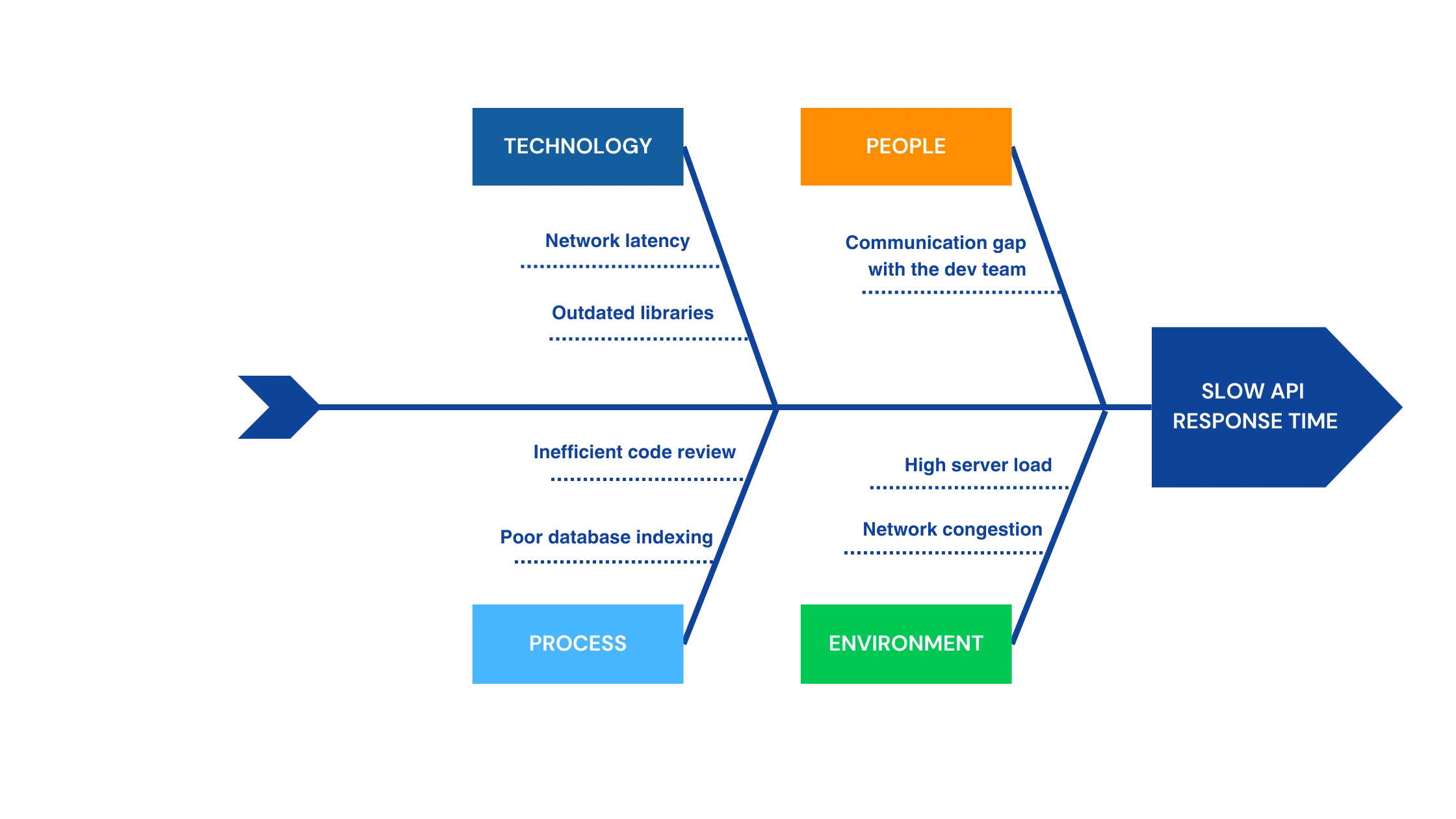
In the example of root cause analysis above, the fish head represents the performance degradation of a web application. The main categories of potential causes could include code quality, testing gaps, infrastructure issues and deployment. Factors contributing to the causes of software defects are illustrated along the spines of the fish.
Failure mode & effect analysis (FMEA)
In software, “Failure Mode” refers to potential issues such as bugs, errors, crashes, and security vulnerabilities, while “Effects Analysis” evaluates the impact of these failures on end-users, system reliability, data integrity, and business operations.
This method involves assessing each failure mode based on:
- Severity (S): The impact of the failure
- Occurrence (O): The likelihood of the failure happening
- Detection (D): The ability to detect the failure before it affects users
A Risk Priority Number (RPN) is calculated using these factors, with a rating system to prioritize issues. A higher RPN indicates a more critical risk that requires immediate attention, while a lower RPN signifies a lesser priority.
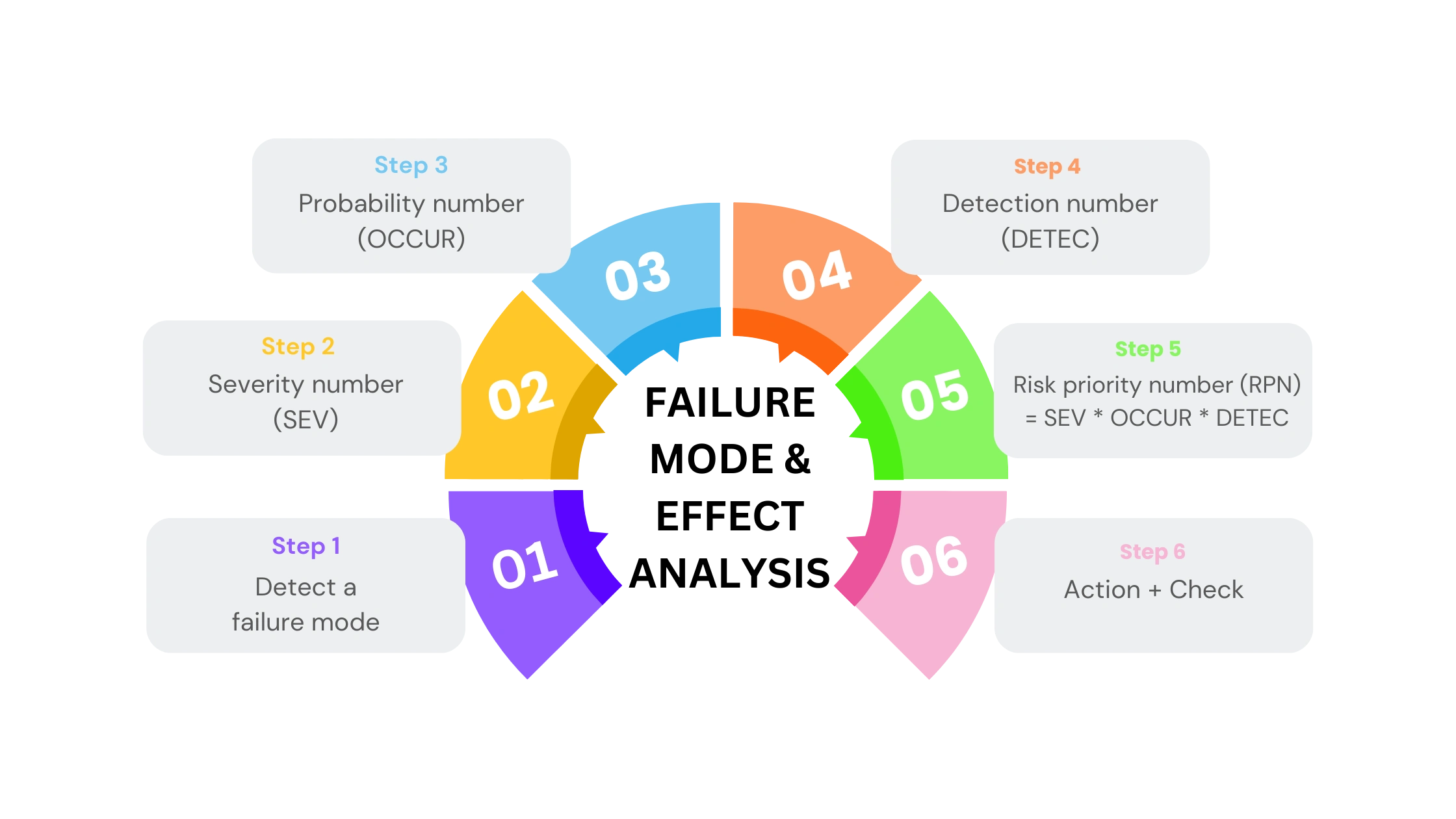
Fault tree analysis (FTA)
Fault Tree Analysis (FTA) is a top-down approach used in Root Cause Analysis (RCA) to systematically identify the causes of a system failure. It visually maps out all potential failure paths leading to a critical issue, making it easier to pinpoint the root cause.
How FTA works in software development
- Define the problem – Start with a primary failure event (e.g., system crash, data loss, or security breach).
- Break down causes – Identify contributing factors and represent them as branches in the fault tree.
- Use logical gates – Utilize AND or OR gates to illustrate how multiple issues combine to cause failure.
- AND Gate: The failure occurs only if all contributing causes happen.
- OR Gate: The failure occurs if at least one of the causes happens.
- Analyze & Prioritize – Evaluate the likelihood of each cause and determine where to focus corrective actions.
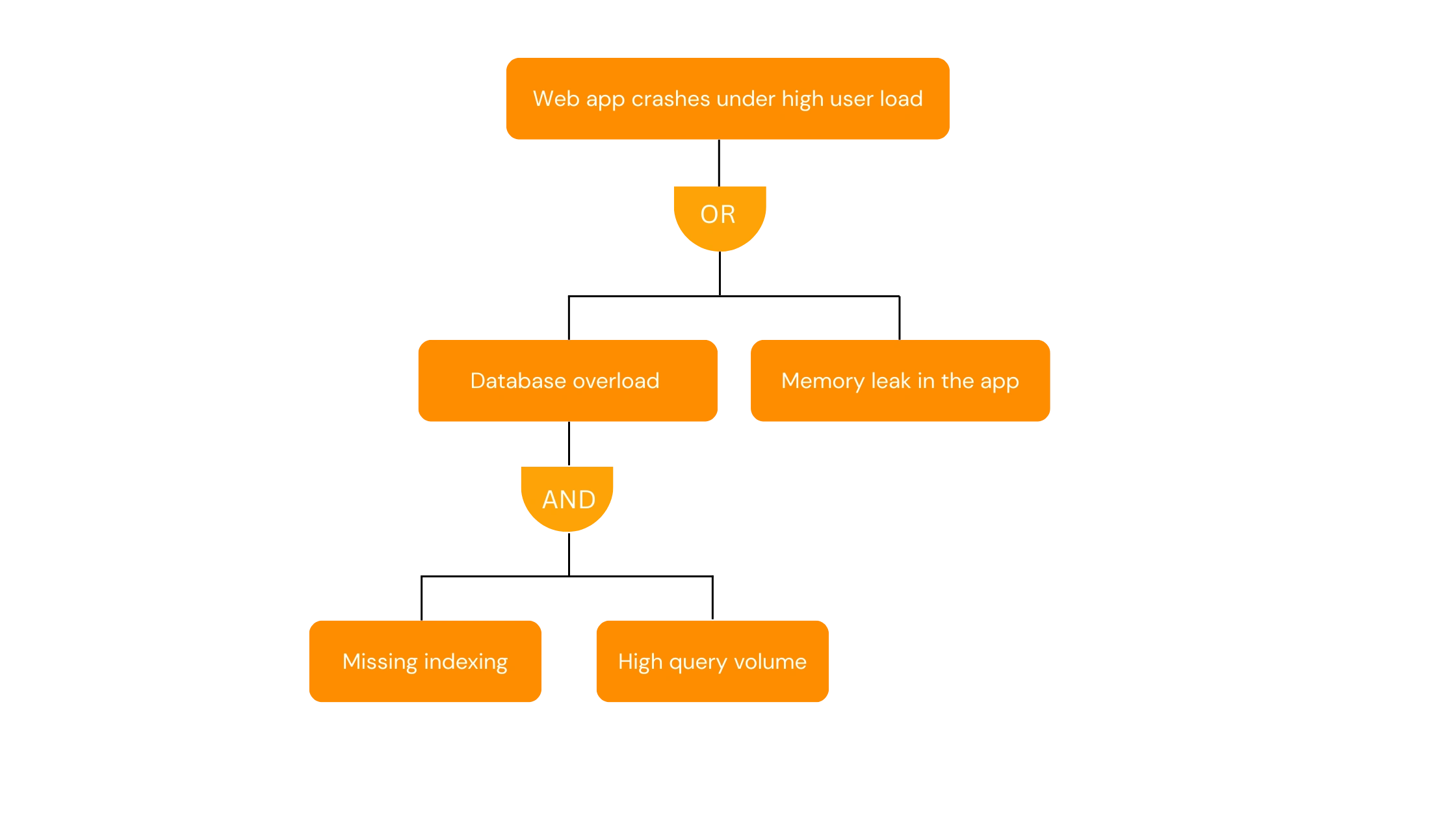
Root cause analysis tools
Root cause analysis software plays a crucial role in uncovering deep-seated issues within code, especially as cloud-native technologies and modern applications grow increasingly complex. To achieve effective RCA, teams can leverage observability, security, and automatic root cause analysis software to streamline troubleshooting and enhance system reliability.
Observability
Observability delivers real-time insights into software performance and behavior by collecting and analyzing data. By monitoring key elements such as metrics, logs, and traces—teams can efficiently diagnose issues.
Debuggers
These tools allow developers to step through code execution, inspect variables, and analyze call stacks. They’re essential for pinpointing the exact location and cause of bugs
Distributed tracing
Tracing tools record the sequence of events and function calls within a system, providing a detailed view of the software’s execution flow. Distributed tracing is particularly useful for analyzing complex microservices architectures
Logging
Strategic logging of events, variable values, and system states can provide valuable insights into the software’s behavior. Log root cause analysis tools can help developers sift through large log files to identify patterns and anomalies
Service dependency mapping
Automatically mapping service dependencies enables teams to understand relationships between system components, pinpointing how changes in one area impact the entire ecosystem.
Latency & error correlations
Examining latency and error rate data helps identify patterns and correlations, providing valuable insights into the connection between performance issues and system errors.
Security
Identifying vulnerabilities and weaknesses through security data analysis is a crucial aspect of root cause analysis. By proactively addressing these risks, teams can prevent security breaches and mitigate potential impacts on software performance.
Unsupervised anomaly detection
A robust security strategy requires multiple layers of protection. Root cause analytics tools utilizing unsupervised machine learning detects deviations from normal behavior without predefined rules, allowing it to identify potential attacks that traditional threat-hunting methods might overlook.
Threat investigation and correlation analysis
Examining security data from detected events helps determine whether they indicate real threats or false alarms. Security analysts identify malicious activity by analyzing session patterns, event timelines, and diagnostic data from hosts to uncover hidden threats.
Automatic root cause analysis
Automatic root cause analysis software leverages technology, particularly artificial intelligence (AI) and machine learning (ML), to streamline and enhance the process of identifying the underlying causes of problems. With AI detects causal relationships in elastic app environments automatically and continuously, businesses can minimize downtime and streamline troubleshooting processes.
Common obstacles in implementing RCA
Although RCA offers many advantages in software development, it also presents several challenges. Some of the most common difficulties encountered when implementing RCA include:
Time constraints and pressure to deliver
A thorough RCA requires time and resources to gather data, analyze causes, and implement fixes. However, in fast-paced software development, pressure to prioritize speed often limits the time and resources available for RCA.
For example, when a critical issue impacts an application used by thousands, the team faces pressure to resolve it quickly. In such cases, the urgency to fix the problem may override the need for a full RCA, leading to shortcuts that could miss insights to prevent future issues.
Lack of standardized RCA processes & expertise
A lack of standardized RCA processes and expertise can lead to inconsistent investigations and incomplete solutions. Without a clear, structured approach, teams may skip critical steps, resulting in inaccurate diagnoses and recurring issues. Effective RCA requires both a defined framework and the expertise to analyze data and identify root causes. Without proper training or experience, teams may miss key insights, leading to temporary fixes instead of long-term solutions. Establishing a standardized RCA process and ensuring teams have the right expertise is essential for effective problem-solving and sustainable improvements.
Resistance to change
Implementing RCA often requires changes to existing processes, systems, or code, which can face resistance from stakeholders, team members, or the overall organizational culture. Some teams may view it as an additional burden, especially when under pressure to deliver quickly. To overcome the resistance, it’s important to foster a culture of continuous improvement. This can be achieved through clear communication, educating teams about the benefits of RCA, and showcasing its value with successful case studies.
Conclusion
RCA is a critical process in software development, helping teams identify and resolve deep-seated issues that impact performance, security and stability. RCA process with problem identification, data analyze, determine root cause and implement corrective measure leveraging different root cause analysis techniques, such as the 5 Whys, Fault Tree Analysis (FTA), Failure Mode & Effect Analysis (FMEA), and the Fishbone Diagram
However, challenges like time constraints, lack of standardized processes and resistance to change can hinder effective RCA. To overcome these obstacles, teams must apply automatic root cause analysis software that proactively detects, analyzes, and resolves software failures.
Investing in RCA software ensures faster debugging, improved system stability, and long-term software quality. Want to optimize your troubleshooting process? Contact us today to see how root cause analysis software can transform your software development workflow!





