
In today’s fast-paced digital world, software solutions are the driving force behind innovation and a key factor in gaining a competitive edge. However, many struggle to fully grasp the fundamentals of software application development. Without a clear understanding of the software development lifecycle stages, types, and models, it’s easy to get lost in the options, leading to delays, higher costs, and inefficiencies.
In this post, we’ll break down the software development process, types and models, helping you navigate the complexities and drive your tech initiatives forward.
What is Software Development?
Software development is the process of designing, creating, testing, and maintaining software applications. It involves applying principles of computer science and mathematics to build solutions that meet specific user needs or solve real-world problems.
Different Types of Software Development
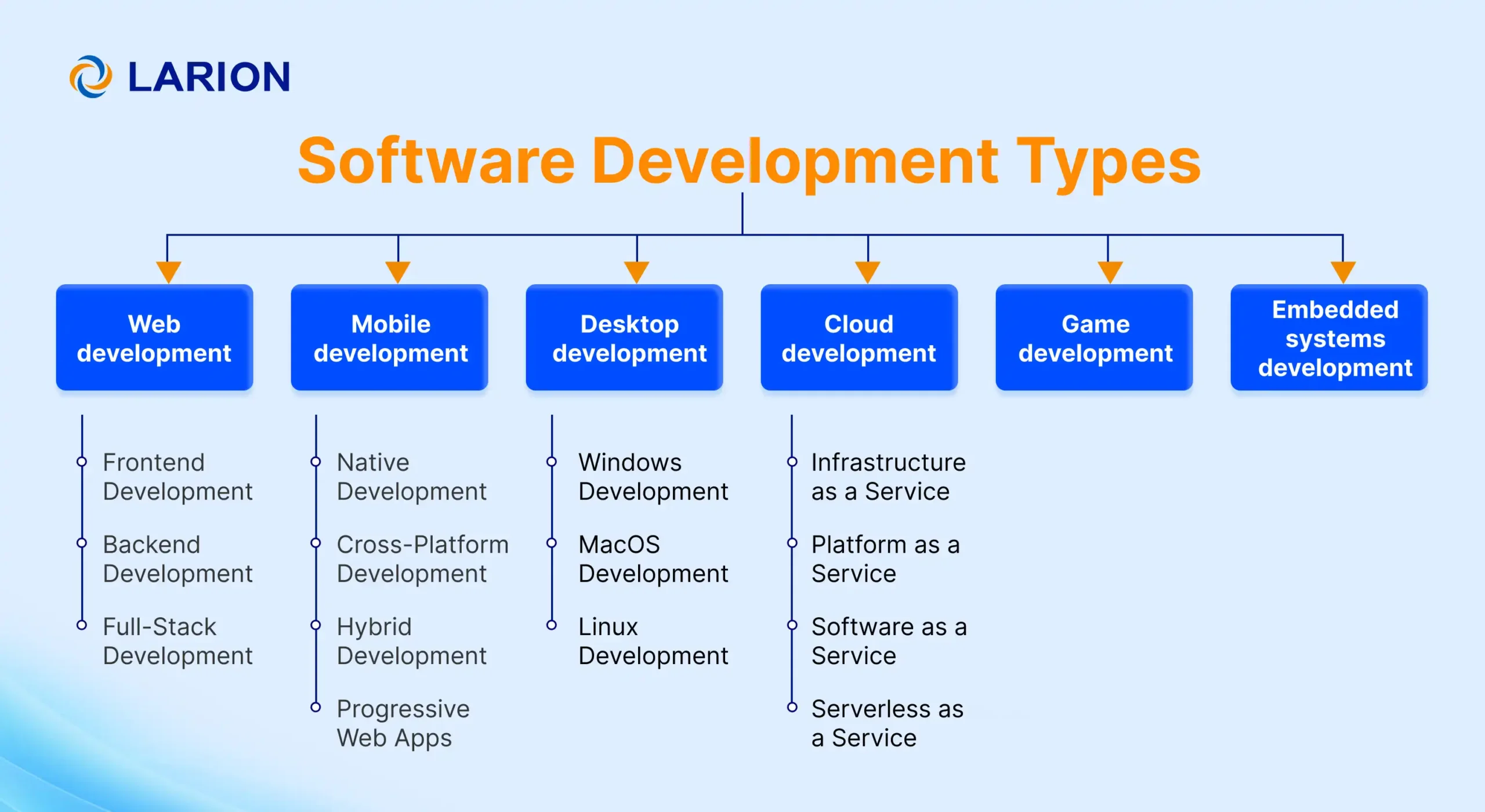
Exploring various software development types is crucial for choosing the right solution to meet specific business goals and industry demands, with each offering unique advantages
Web Development
Web development encompasses building websites and web applications that are accessible via browsers. This type of development can range from creating simple, informational websites to complex platforms like e-commerce stores, social media networks, and online collaboration tools
Key aspects include:
-
Frontend Development
Includes all the visible and interactive components of a web application that users engage with in their browser. These components, such as buttons, menus, and navigation bars, are built using HTML, CSS, and JavaScript, often supported by frameworks that provide pre-built UI elements and reusable code. Popular front-end frameworks include React, Angular, jQuery, Ember.js, and Flutter
-
Backend Development
Refers to the unseen part of a web application that users do not interact with directly – the underlying code. It encompasses all the systems that handle data storage, management, and organization, ensuring the smooth operation of the front-end. The back-end is typically composed of servers, databases, and applications. Common backend programming languages include Python, Ruby, Java, PHP, and Node.js
-
Full-Stack Development
Combines both front-end and back-end development expertise, enabling developers to handle the entire lifecycle of a web application
Mobile Development
Mobile app development is a specialized area of software application development focused on creating software applications designed to run on smartphones, tablets, and other portable devices. These apps can be native, hybrid, or cross-platform, each offering unique advantages depending on the project’s requirements.
-
Native Development
Native development consist of building apps specifically designed for a particular platform, such as iOS (using Swift/Objective-C) or Android (using Kotlin/Java)
Advantages:
– Optimal performance: Native apps have the advantage of being able to leverage the full capabilities of the device’s hardware, including performance-intensive tasks like high-end gaming or AR
– Seamless integration: Because native apps are built specifically for one platform, they integrate closely with the platform’s APIs and services, allowing them to access all of the features and functionalities offered by the OS
– UI/UX consistency: Native apps can closely match the design guidelines and user experience of the platform, ensuring a more polished and intuitive user interface
Disadvantages:
– Costly: Developing separate apps for iOS and Android requires building and maintaining two codebases, which can be time-consuming and costly
– Limited reach: A native app only works on the platform it’s designed for, so if you want to expand to other platforms, you need to build a separate app for each one
-
Cross-Platform Development
Cross-platform development employs frameworks like Flutter, React Native, or Xamarin to create apps that work on multiple platforms with a single codebase
Advantages:
– Single codebase: Developers can maintain a single codebase for both platforms, which reduces development time and costs.
– Faster development: Cross-platform frameworks come with pre-built components, making the development process faster.
– Wider reach: A cross-platform app can reach users on multiple platforms with minimal additional effort.
Disadvantages:
– Performance trade-offs: While frameworks like React Native and Flutter are much faster than hybrid apps, they can still lag behind native apps in performance, especially for complex tasks or animations
– Limited access to platform-specific features: Some unique platform features may not be easily accessible, requiring native code integration, which can negate the benefits of cross-platform development
-
Hybrid Development
Hybrid apps combine web technologies (HTML, CSS, and JavaScript) with a native container. The app is essentially a web app that is wrapped in a native shell and can be installed on a device.
Advantages:
– Code reuse: Developers can use the same codebase for both iOS and Android, which saves development time and costs.
– Easier updates: Hybrid apps can be updated remotely through the web, which makes pushing updates quicker and less expensive compared to native apps.
Disadvantages:
– Performance issues: Rely on web views, which can lead to slower performance, especially for resource-heavy apps like games or those requiring high-level graphics.
– User experience: Often don’t feel as smooth or integrated into the platform’s design guidelines, leading to a less-than-optimal user experience
-
Progressive Web Apps (PWAs)
While PWAs are built using standard web technologies like HTML, CSS, and JavaScript, they combine the best features of both web and native apps
Advantages:
– Wide reach: PWAs can be accessed by anyone with a web browser, making them more universally accessible than apps in the app store.
– No installation required: Users don’t need to download anything from an app store; they can simply access the app via a URL
– Offline capabilities: Can function offline or in low-network conditions, which is a major advantage for users in areas with unreliable internet
– Push notifications: Able to send push notifications directly to the user’s device, which helps in engaging and retaining users
– Cost-effective: Cheaper and faster to develop than native or hybrid apps
Disadvantages:
– Limited device access: PWAs still have some limitations in accessing device hardware compared to native apps. While they can interact with features like GPS, camera, and microphone, they may not offer the same level of control or performance.
– Performance: While better than hybrid apps, PWAs can still be slower compared to native apps, especially for complex interactions or animations.
– Browser compatibility: Not all browsers support the full suite of features needed for a PWA to function optimally, and some older browsers may lack certain functionalities, such as push notifications or service workers.
Desktop Development
Desktop development involves software application development designed to run on personal computers or workstations, typically powered by operating systems such as Windows, macOS, or Linux. These applications are installed and executed locally on the device, rather than through a web browser or mobile device, offering enhanced performance and greater integration with system resources
-
Windows Development
The most widely used platform for desktop applications, with technologies like .NET Framework, Win32 API, and UWP (Universal Windows Platform) for modern apps. Popular programming languages include C#, C++, and Visual Basic.
-
MacOS Development
Centers on creating apps specifically for Apple’s desktop environment. Developers typically use Swift or Objective-C, along with frameworks like Cocoa and Cocoa Touch to build macOS apps.
-
Linux Development
For open-source operating systems, desktop development often utilizes GTK or Qt for GUI creation. Languages like C, C++, Python, and JavaScript (with frameworks like Electron) are commonly used.
Cloud Development
Cloud development emphasizes designing, building, and deploying applications that run on cloud environments like Amazon Web Services (AWS), Microsoft Azure, Google Cloud Platform (GCP) rather than traditional on-premise servers. This means they can be designed to scale automatically based on demand, enable rapid development cycles, and be highly available without the need for dedicated physical infrastructure
There are 4 popular cloud development models:
-
Infrastructure as a Service (IaaS)
IaaS provides virtualized computing resources over the internet. Developers can rent virtual machines, storage, and networking resources. This model gives the most flexibility, as developers can set up and configure the entire infrastructure.
Example: AWS EC2, Azure Virtual Machines, Google Compute Engine
-
Platform as a Service (PaaS)
PaaS offers a platform that abstracts away much of the underlying infrastructure management. Developers can concentrate more on building and deploying their applications without worrying about the underlying hardware and software infrastructure.
Example: Google App Engine, AWS Elastic Beanstalk, Heroku
-
Software as a Service (SaaS)
In SaaS, the cloud provider hosts software applications that users access via the internet. Developers don’t build the applications directly but may integrate with them via APIs. This model is primarily for end users rather than application developers.
Example: Google Workspace, Salesforce, Dropbox
-
Serverless Computing
Serverless computing allows developers to run code without managing the server infrastructure. Cloud providers handle all the operational aspects, such as provisioning and scaling. Developers are only responsible for writing functions that are executed in response to events.
Example: AWS Lambda, Azure Functions, Google Cloud Functions
Game Development
Game development is the process of creating video games, and it encompasses a broad range of activities, from concept design to programming, artwork, and sound design. It is dedicated to building engaging and interactive experiences for players across various platforms, such as consoles, PCs, and mobile devices
Game developers use various programming languages and tools to create the game’s logic, physics, and interactivity.
- Game Engines: Many games are built on game engines, which are software platforms that provide the necessary tools for creating games. Popular game engines include Unity, Unreal Engine, and Godot. These engines handle a lot of the heavy lifting, like rendering graphics, simulating physics, and managing game assets.
- Languages: The programming languages used in game development include C++, C#, Java, Python, and JavaScript, depending on the platform and game engine being used.
Embedded Systems Development
Embedded systems development revolves around creating a computer system to perform a specific task within a larger system. For example, the software in an embedded system for a microwave controls heating cycles, while software in a smart thermostat manages temperature regulation
Unlike personal computers or mobile devices, embedded systems are often designed to be low power, compact, and highly reliable. They typically combine hardware and software and are used in environments where real-time processing, compact design, and long-term operation are crucial
Common programming languages for such systems are C/C++, Python, and Assembly Language. This software application development is typically done using cross-compilers (compilers that run on one platform but generate code for another) and integrated development environments (IDEs) like Keil or IAR Embedded Workbench
Popular Software Development Programming Languages
At the heart of software development lies programming languages—tools that developers use to create applications, systems, and solutions. Here’s a quick rundown of some of the most popular programming languages and what they’re known for:
- Python: Known for its simplicity and versatility, Python is widely used in web development, data science, AI, and machine learning. Its extensive libraries and active community make it a favorite among developers.
- JavaScript: A cornerstone of web development, JavaScript enables interactive and dynamic content on websites. It’s essential for front-end development and increasingly popular on the server side through Node.js.
- TypeScript: A superset of JavaScript, TypeScript adds static typing, making it ideal for large-scale applications. It enhances code maintainability and catches errors at compile time.
- Java: A robust, object-oriented language, Java is used in enterprise applications, Android development, and backend systems. Its “write once, run anywhere” philosophy ensures broad platform compatibility.
- C#: Developed by Microsoft, C# is a powerful language for building Windows applications, games (using Unity), and enterprise software. Its strong typing and object-oriented nature promote efficient development.
- C++: Renowned for its performance and control, C++ is used in system programming, game development, and applications requiring high efficiency, such as real-time simulations.
- PHP: A server-side scripting language, PHP powers a significant portion of the web, including content management systems like WordPress. It excels in creating dynamic web pages and applications.
- Go (Golang): Created by Google, Go is designed for simplicity and performance in concurrent systems. It’s widely used in cloud computing, networking tools, and distributed systems.
- Rust: Praised for memory safety and performance, Rust is ideal for system programming, game development, and applications requiring high security and concurrency
For a in-depth analysis of these programming language and insights into their projected popularity in 2025, checkout our blog ‘Top 9 Popular Software Development Languages in 2025’
Software Development Lifecycle Stages
Let’s discover the process of developing a software application

1. Planning & Requirement Analysis
The software development process starts with understanding user needs and defining project goals
- Gather information through different methods like user interviews, surveys, workshops, and reviewing documentation
- Examine the gathered information to identify user needs, define project scope, and create a clear understanding of what the software should do.
- Create a detailed requirements document that outlines both functional requirements (what the software should do, e.g., “users should be able to log in”) and non-functional requirements (how the software should perform, e.g., “the login process should take less than 3 seconds”).
- Determine which features are most important and should be prioritized for development.
- Assess the project’s technical, economic, and operational feasibility to ensure it’s viable. This includes evaluating costs, resources, and potential risks.
2. Design
This phase of the software development process focuses on defining the software’s structure, navigation, user interfaces, and database design. It ensures that the software is aligned with user needs and business requirements, while also being easy to navigate and scalable
3. Implementation (Coding)
As one of the most critical software development lifecycle stages, the implementation phase serves as the bridge between conceptual design and practical functionality. During this phase, the design specifications developed in earlier stages are transformed into functional code, advancing the project toward becoming a fully operational software product
4. Testing
Once the code is written, the next phase in the software development lifecycle steps is testing to ensure it produces the desired outcomes. During this phase, developers rigorously identify bugs and evaluate the application’s functionality. This critical step allows teams to address and resolve issues, ensuring the software operates as intended before it is released to end users.
5. Deployment
Deployment is the stage where the software is released to end users. It entails preparing the application for use, packaging it with all required components, and ensuring that everything is set up for a smooth launch
- Bundling the software with all its necessary components (libraries, configuration files, etc.) into a distributable format
- Creating installation guides, user manuals, and other supporting documentation
- Establishing the software for deployment in the suitable environment (e.g. production or cloud infrastructure)
- Deploying the application to production servers or making it available to end users through download or access
6. Maintenance
After deployment, the software development process enters the maintenance phase. This phase is dedicated to keeping the software running smoothly through bug fixes, updates, and enhancements based on user feedback and evolving requirements
Software Development Process Models
Software development process models offer a framework for guiding the planning, creation, testing, and maintenance of software. Let’s have a look at some of the most commonly used software development methods, as well as their pros and cons to help you choose the right one for your project.
Waterfall Model
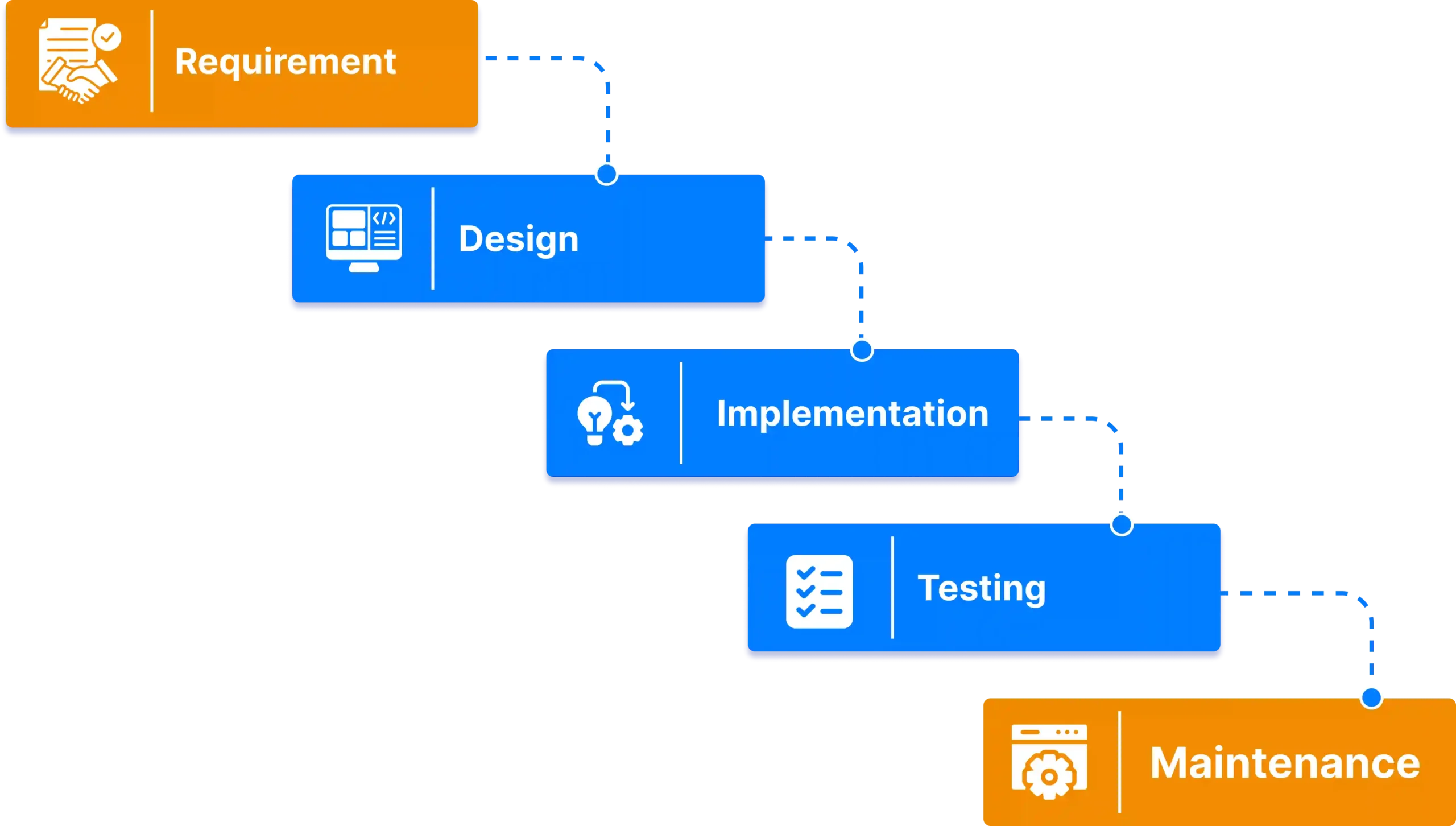
The Waterfall model follows a linear sequential design approach, where the phases of the software development process are completed in a specific order. Each phase must be finished before the next begins, resembling a waterfall where one phase flows directly into the next
Advantages:
– Clear structure with well-defined phases
– Easy to manage and track progress
Disadvantages:
– Difficult and costly to accommodate changes once a phase is completed
– Testing occurs late in the process, potentially leading to costly fixes
Use case:
– Best for documentation-heavy processes
– Simple, small to mid-sized projects with well-defined, stable requirements
– Projects requiring strict oversight, with predictable budgets and timelines
Agile Model
The Agile model is an iterative and flexible approach to software development methods that prioritizes customer collaboration, adaptability, and incremental delivery. Agile breaks the project into smaller iterations or cycles, called “sprints,” to ensure continuous improvement and faster delivery of functional software.
The most popular Agile framework is Scrum. It emphasizes defined roles (Scrum Master, Product Owner, Development Team) and practices such as short sprints (2-4 weeks), daily stand-ups, and sprint reviews.
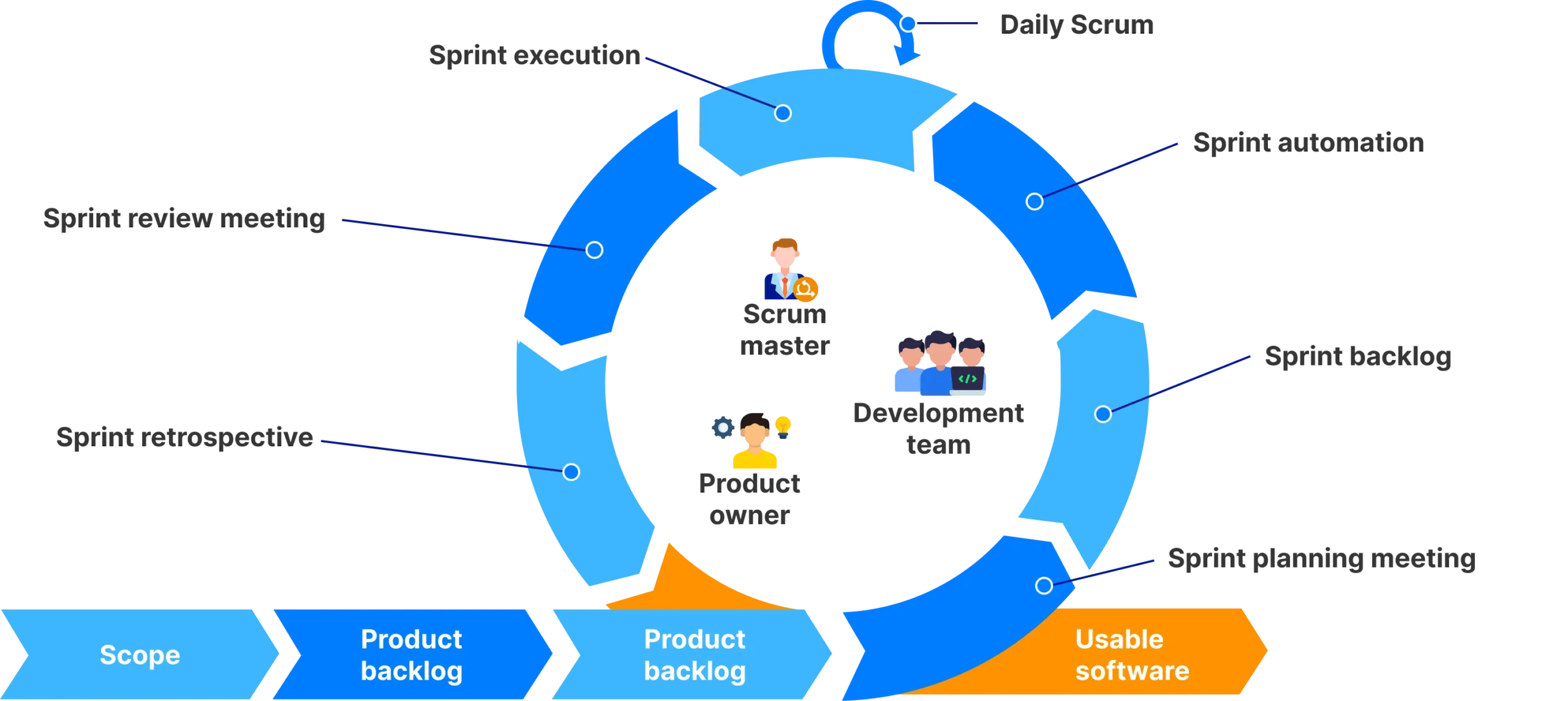
Advantages:
– Easily adapts to changing requirements throughout the project lifecycle
– Close interaction between developers, stakeholders, and customers.
– Retrospectives and feedback loops enhance processes and outputs
Disadvantages:
– Requires experienced and committed teams to be effective
– Flexibility can lead to uncontrolled expansion of features
– Demands strong coordination, especially in large teams
Use case:
– Ideal for rapidly evolving requirements
– Projects that rely on users’ early feedback
Spiral Model
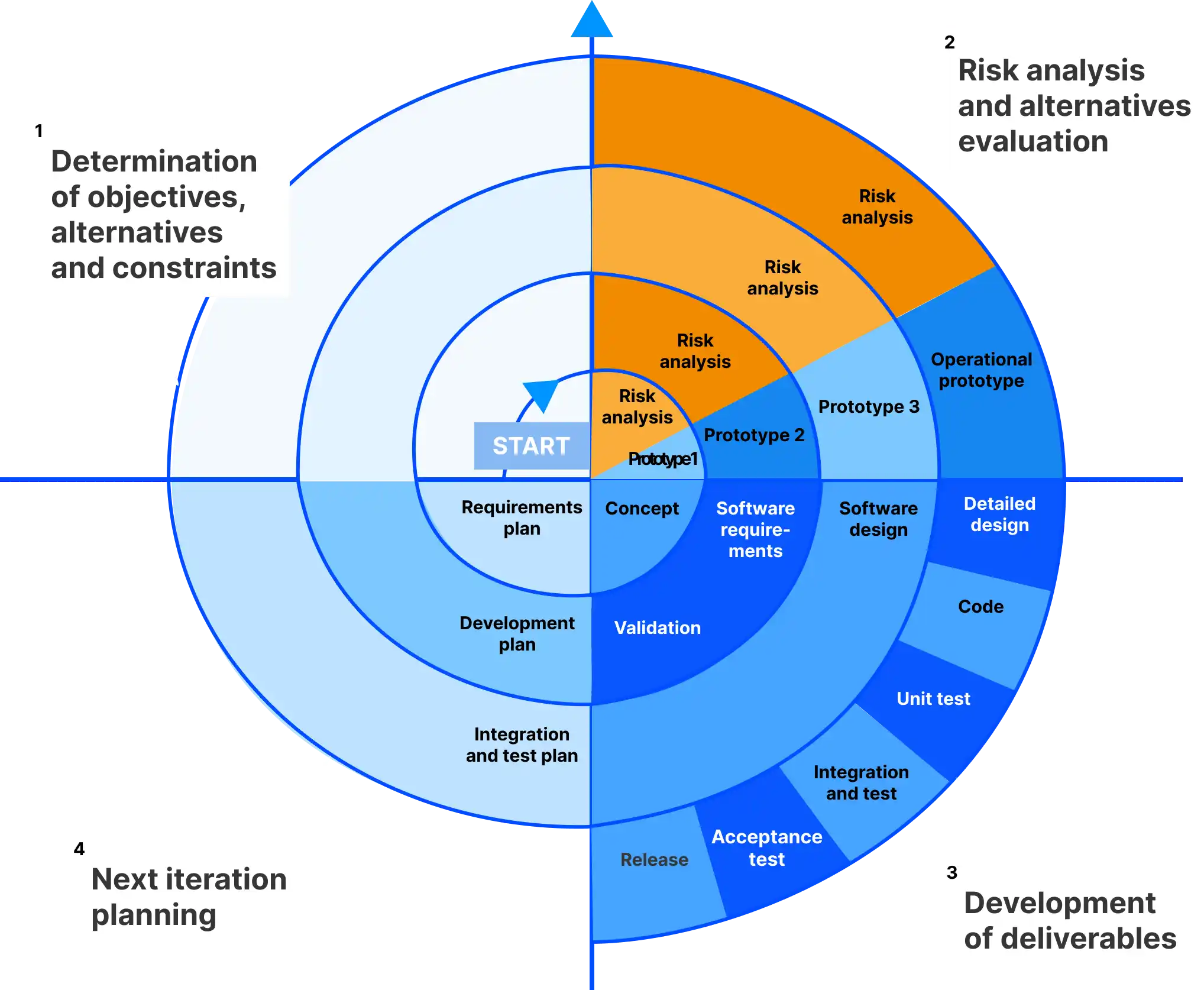
The Spiral model emphasizes comprehensive risk assessment, making it essential to involve experts with strong expertise in risk evaluation to maximize its advantages. Each iteration of the Spiral model typically spans about 6 months and includes four key activities: detailed planning, risk analysis, prototype development, and evaluation of the previously completed phase.
Advantages:
– Excellent for projects with high levels of risk or complexity
– Iterative cycles allow for gradual improvement
Disadvantages:
– Requires significant expertise in risk assessment
– Can be costly and time-consuming for small projects
Use case:
– Projects with uncertain or complex requirements, such as those in industries like aerospace, defense
– Projects that involve innovative technology or untested methodologies, where iterations are necessary to refine concepts and mitigate technical risks
V-Model
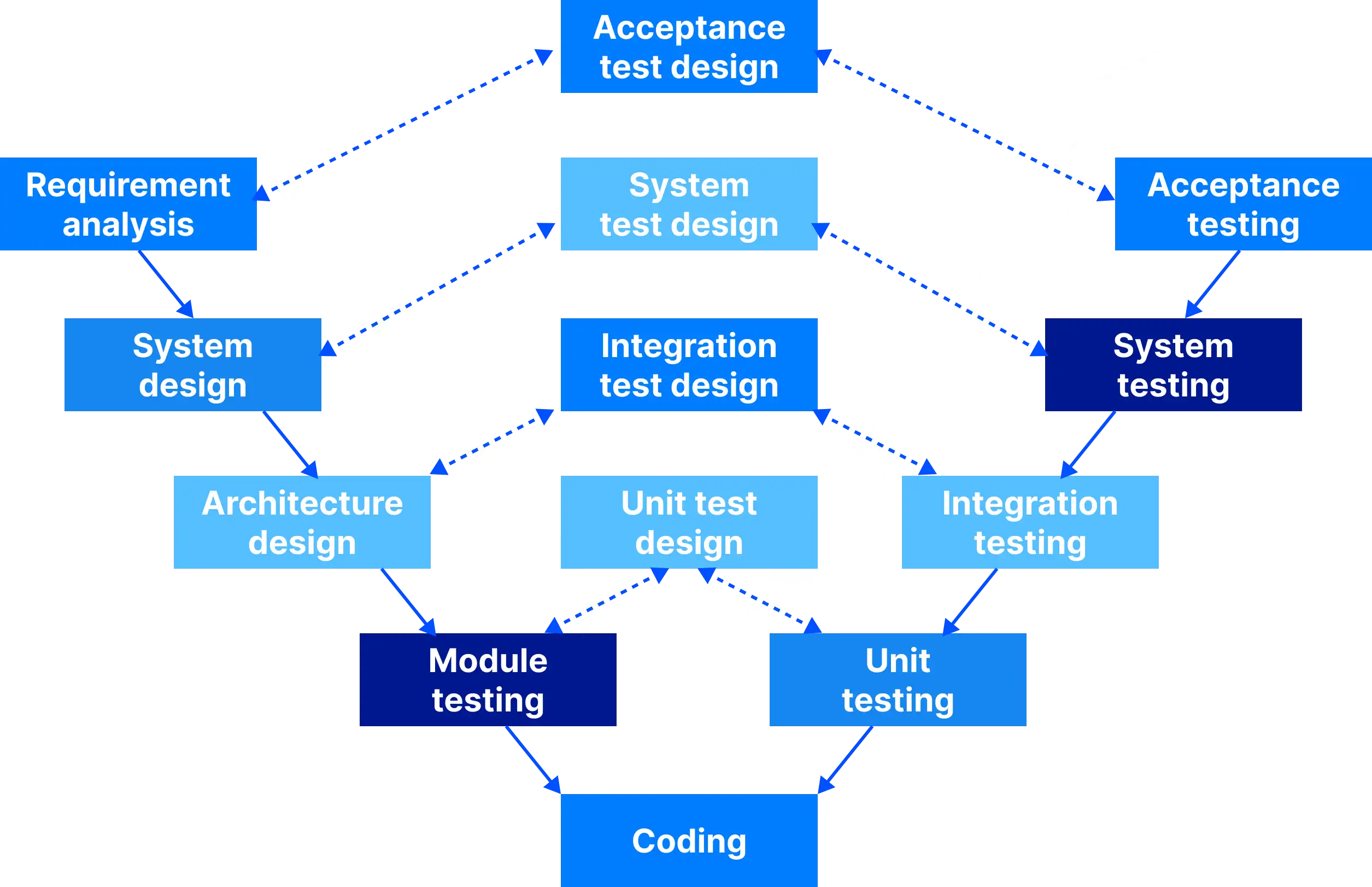
The V-Model (Verification and Validation Model) is another linear model that focuses on validation and verification at each of the software development lifecycle stages to ensure high-quality assurance throughout the process
Advantages:
– Ensures quality by integrating testing throughout the software development process
– Well-suited for projects with high safety and quality standards
– Provides clear deliverables at each phase
Disadvantages:
– Similar rigidity to the Waterfall Model, making changes difficult
– Testing dependencies can lead to bottlenecks
– Not ideal for projects with evolving requirements
Use case:
– Projects where system failures can lead to significant consequences (e.g., safety issues, regulatory violations, or loss of life). These projects require rigorous testing and validation at every stage
– Projects involving embedded systems or hardware components where software interacts closely with hardware, and each stage needs to be verified against specific requirements
Conclusion
The world of software application development is incredibly diverse, covering a wide range of software development types. From web and mobile applications to complex cloud and embedded software, each addresses different business needs
The choice of software development methods also play a significant role in the project’s outcome. Each model —whether Waterfall, Agile, V-Model, or Spiral—offers unique advantages and challenges, and selecting the right one depends on factors such as project scope, timeline, and goals.
Finally, understanding the full software development lifecycle stages – planning, design, development, testing, deployment, and maintenance – and the key actions in each phase is crucial to ensuring the best solution quality
Need expert guidance for your software development process? Reach out to our team today for personalized advice. Having completed software projects for over 200 clients across 14 countries, we bring extensive experience and insights to help you achieve the best outcomes for your project.





