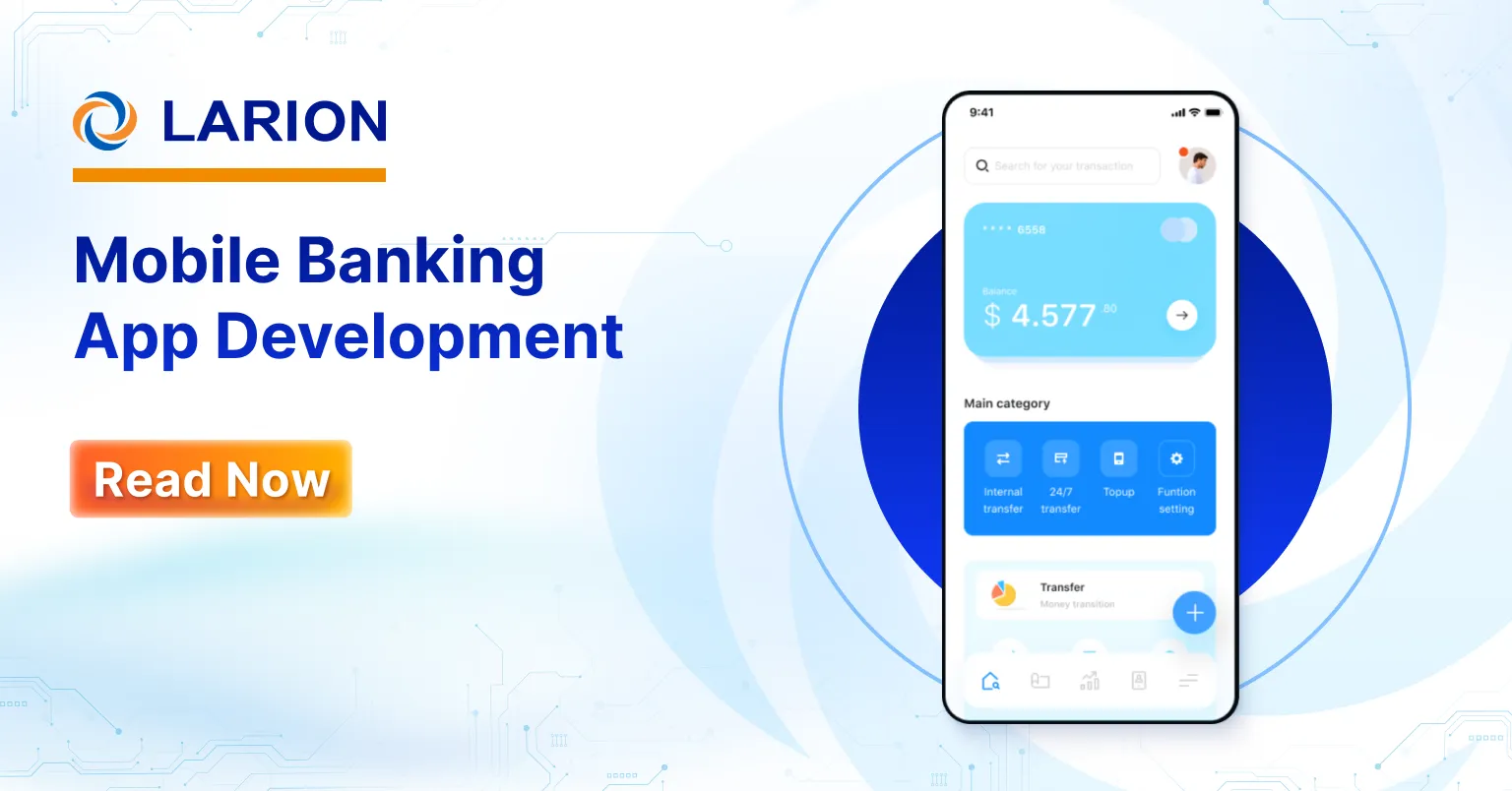In today’s fast-paced software world, even a small update can unexpectedly break existing features that lead to expensive bugs and a poor user experience. Software defects cost the U.S. economy an estimated $59 billion every year, and fixing a bug after release can be more than ten times costlier than addressing it during development (U.S. Department of Commerce). Therefore, you should follow regression testing best practices acts as a vital safety net for catching issues early, cutting maintenance costs by up to 70%, and ensuring that updates don’t compromise functionality. In this blog, we’ll explore how regression testing safeguards software stability, minimizes post-release risks, and delivers a consistent experience to end users.
What is Regression Testing?
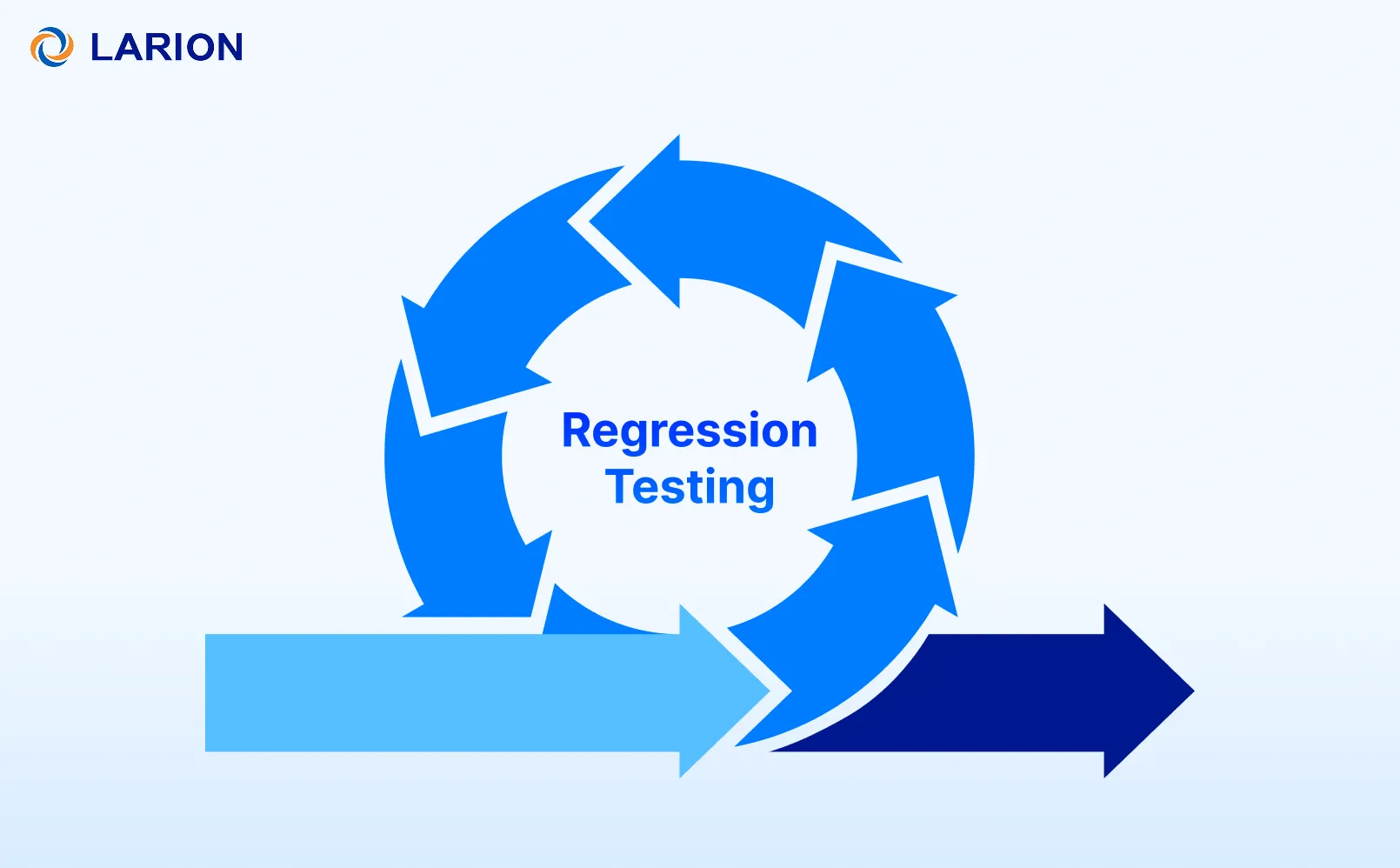
Regression Testing is a key process to confirm that software functions work as expected after updates, enhancements, or integrations. A clear regression test plan outlines the scope, types of regression testing, and when to use partial or full checks.
Unlike a unit test, regression testing focuses on retesting existing features to detect defects caused by recent changes. In Agile, knowing how to do regression testing efficiently is critical, and reviewing a regression testing sample can help design better cases.
By following regression testing best practices and using tools for regression, you can ensures stability, reliability, and faster delivery throughout development.
Types of regression testing
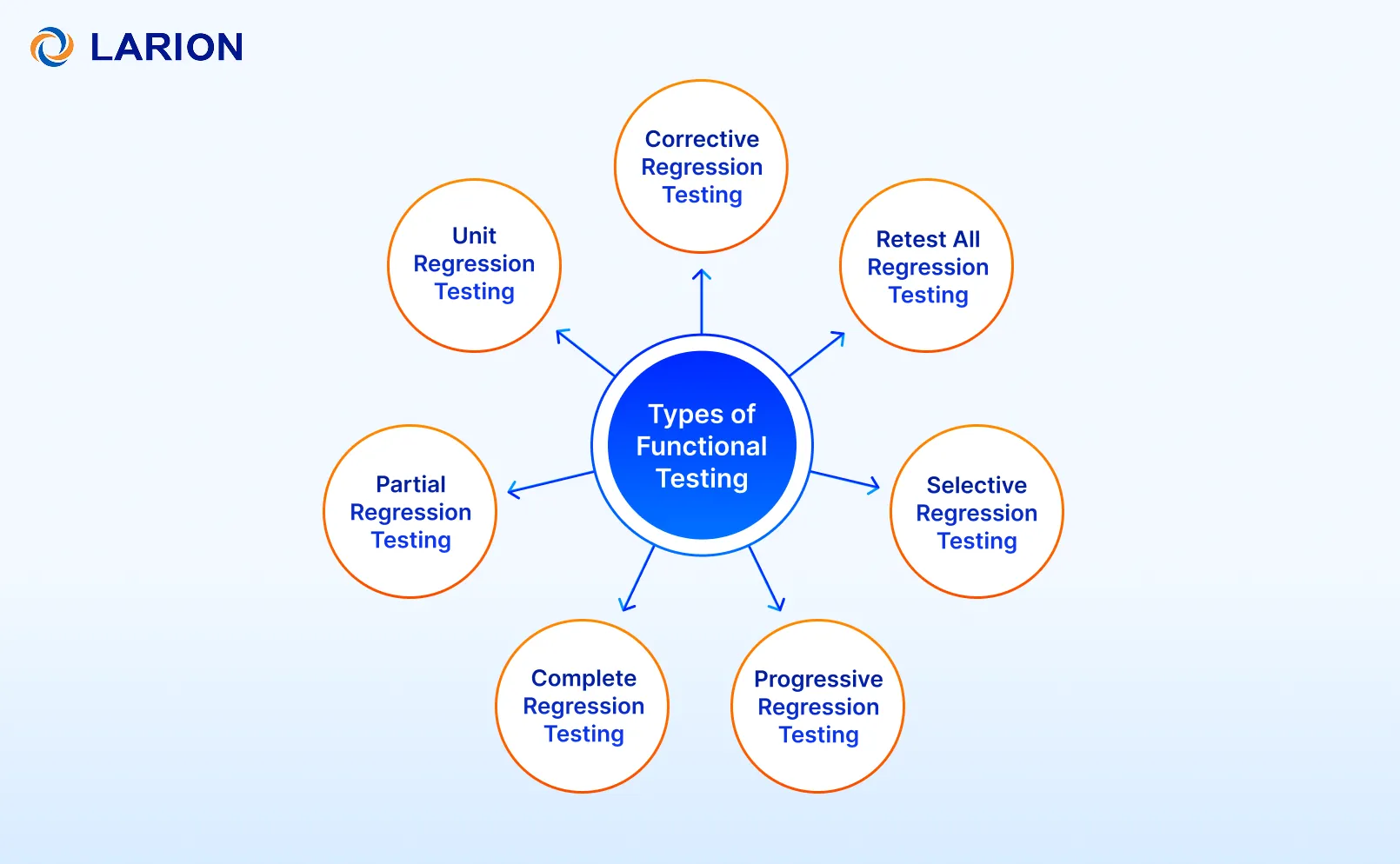
There are several approaches to regression testing, each suited to different project needs. By reviewing a regression testing sample, we can better understand how to apply the right strategy for the software updates. Whether it’s retesting the entire system, focusing only on affected modules, or applying targeted checks in Agile workflows, these methods help maintain software stability while saving time and resources. Below are the most common types of regression testing used in real projects.
- Corrective Regression Testing: Used when changes are made to the product specifications. By following regression testing best practices, this ensures updates do not break existing features.
- Retest All Regression Testing: Verifies all system specifications from the origin and reviews them after each software change. A detailed regression test plan can guide how to do regression testing in this approach.
- Selective Regression Testing: Applied when specific changes are re-executed after new updates. This is common in regression testing in Agile projects to save time while maintaining coverage.
- Progressive Regression Testing: A strategic and efficient method, especially in continuous development projects with frequent changes. It focuses on the parts of the system most likely to be affected, thereby reducing testing time and resource use.
- Complete Regression Testing: Executes all existing test cases after any modification to ensure no defects or negative impact on current functionalities. This approach often compares unit test vs regression test scenarios to ensure completeness.
- Partial Regression Testing: Tests only specific parts of the application directly that are affected by recent changes, along with related features, instead of retesting the entire system. This is one of the most practical types of regression testing when time is limited.
- Unit Regression Testing: Performed within the scope of a single unit or module of code after changes, which ensure the updated logic works without affecting other parts. Tools for regression analysis can help track and verify these changes.
Why is regression testing important?
Regression Testing is used to re-run tests for known bugs after each code change, aiming to detect if fixed issues reappear. It helps maintain stability, reduce risks, and ensure changes don’t break existing features. For example, a regression testing sample may target key functionalities after new updates.
When deciding how to do regression testing, your team should adapt to their workflow. With regression testing in Agile, automated tests often run at the end of each sprint. If you apply regression testing best practices—like having a clear regression test plan, knowing the types of regression testing, and using the right tools for regression analysis— it will boosts efficiency and accuracy.
Regression Testing offers several benefits throughout the software development lifecycle:
- Cost optimization
As software evolves, businesses use regression testing to mitigate the risk of costly product fixes in the future. Automated tests can be reused, saving both time and resources.
- Enhanced software quality
By ensuring that deployed software is free from anomalies, regression testing helps maintain product stability. You can compare unit test vs regression test approaches to ensure that your team cover both isolated code checks and full-system validations.
- Improved customer satisfaction
The purpose of building software is to address user pain points. Therefore, a high-quality applications that meet expectations and function as intended is vital for customer satisfaction. And, a solid regression test plan helps catch potential defects before they reach end users.
- Reduced risk of breaking existing functionality
New features should not compromise current performance. Types of regression testing—such as partial, unit, or complete – can be applied to ensure smooth integration without disruptions.
- Increased confidence in new releases
Comprehensive regression testing, supported by effective regression analysis tools, gives stakeholders and developers confidence that the product has been validated and is ready for release without major disruptions. - Prevent launch delays
By incorporating regression testing early, your team can identify and fix defects sooner, reducing downstream issues and subsequent delays – especially in fast-paced Agile environments.
Regression Testing Sample
To illustrate how regression testing works in practice, let’s look at a regression testing sample from the fintech domain.
Project: Fintech Payment Gateway
LARION’s team manages Payclick, a secure online payment gateway used by e-commerce platforms in Southeast Asia.
A recent update introduced a “One-Click Re-Payment” feature, allowing customers to retry failed payments without re-entering card details.
This change affected:
- Payment processing API
- Transaction history UI
- Fraud detection logic
Regression Testing Steps
- Understand the Change
- Customers can retry failed payments within 10 minutes using stored encrypted card tokens.
- Fraud detection rules were updated to handle repeat attempts.
- Select Test Cases
- Process a standard card payment (Visa, Mastercard).
- Retry a failed payment with “One-Click” option.
- Check transaction status updates in real-time dashboard.
- Verify failed payment notifications are still sent to merchants.
- Prioritize Critical Scenarios
- Payment must be processed correctly for first-time and retried transactions.
- The refund process must remain unaffected.
- Fraud detection must still block suspicious activity.
- Update Test Cases (if needed)
- Add scenarios for retrying payments within and after the 10-minute window.
- Include verification for encrypted card token usage.
- Decide Between Manual or Automated Testing
- Automated: API payment flows, transaction status updates, fraud detection rules.
- Manual: UI checks for transaction history, payment retry button behavior.
- Run Regression Test
- Execute end-to-end payment test scripts.
- Trigger retry flow with valid and invalid tokens.
- Analyze Results and Report Bugs
- Bug found: Retry fails if the original payment used a discount voucher.
- Logged issue in Jira with API response logs.
- Repeat as Needed
- After bug fix, re-run automated regression suite for all payment flows.
Outcome:
The “One-Click Re-Payment” works as intended without breaking existing payment, refund, and fraud detection processes.
Regression Testing Tools and Frameworks
1. Selenium

Selenium is a leading open-source framework for automating web applications, which supports all major browsers and operating systems for cross-platform, cross-browser testing.
Key Features
- Cross-Browser & Cross-Platform: Works on Chrome, Firefox, Edge, Safari across Windows, macOS, and Linux.
- Multi-Language Support: Java, Python, C#, JavaScript, Ruby, Kotlin, and more.
- Selenium WebDriver: Direct browser automation for clicks, navigation, file handling, and more.
- Selenium IDE: Record-and-playback with smart locators and export to multiple languages.
- Selenium Grid: Parallel and distributed execution across multiple machines and environments.
- Scalability & Integration: Compatible with CI/CD tools and cloud testing platforms.
- W3C WebDriver Compliance: Consistent behavior across browsers.
- Extensible: Integrates with TestNG, JUnit, PyTest, and AI-driven tools.
Selenium delivers unmatched flexibility for web automation, enabling scalable, maintainable testing – but fully leveraging its power requires skilled implementation, especially for advanced features like Grid or AI integrations.
2. Cypress

Cypress is a modern end-to-end testing framework for web applications, which runs directly in the browser to deliver fast, reliable, and developer-friendly testing for both frontend and API workflows.
Key Features
- Interactive Test Runner: View tests live with “time-travel” to inspect app state at each step.
- Automatic Waiting: Waits for elements or conditions to reduce flaky tests.
- Unique Architecture: Runs in the same runtime as the app for speed and reliability.
- Network Control: Stub, mock, or block API calls without a live backend.
- Built-in Debugging: Detailed logs, screenshots, and video for failed tests.
- Cross-Browser Support: Chrome, Edge, Firefox, Electron.
- Quick Setup & Performance: Easy install with stable, fast execution.
- Extensible & CI/CD Ready: Custom commands, plugins, and CI/CD integration.
Cypress speeds up feedback loops, improves test stability, and boosts developer productivity by enabling earlier issue detection and consistent quality across browsers.
4. Appium

Appium is an open-source framework for automating mobile app testing on iOS, Android, and Windows. It supports native, hybrid, and mobile web apps via the WebDriver protocol, with tests in multiple programming languages.
Key Features
- Cross-Platform: One test script for iOS, Android, and Windows.
- Multiple App Types: Native, hybrid, and mobile web.
- Multi-Language: Java, Python, JavaScript, C#, Ruby, PHP, etc.
- Real Devices & Emulators: Test on physical devices, simulators, or emulators.
- WebDriver Protocol: Standards-based, compatible with other tools.
- Gesture & Interaction Support: Taps, swipes, scrolls, multi-touch.
- Advanced Device Access: GPS, camera, biometrics, notifications.
- Parallel & Distributed Testing: Multiple devices at once.
- Integrations: CI/CD, cloud device farms, popular test frameworks.
- Open-Source & Extensible: Large community and plugin ecosystem.
Appium helps QA teams scale mobile testing, cut manual effort, and deliver consistent performance across platforms.
5. Playwright

Playwright is a modern open-source automation framework by Microsoft, designed for reliable end-to-end testing across multiple browsers, platforms, and languages.
Key Features
- Cross-Browser & Cross-Platform: Supports Chromium, Firefox, and WebKit on Windows, macOS, and Linux.
- Multi-Language Support: JavaScript/TypeScript, Python, Java, and .NET.
- Auto-Waiting & Smart Assertions: Waits for elements to be ready before actions, reducing flaky tests.
- Browser Contexts: Run tests in isolated environments for parallel execution.
- Network Interception: Mock, block, or modify network requests for controlled test scenarios.
- Mobile & Device Emulation: Simulate devices, screen sizes, and geolocation.
- Headless & Headed Modes: Switch between speed-optimized headless or interactive headed runs.
- CI/CD Ready: Integrates with pipelines and supports parallel/distributed execution.
Playwright enables fast, consistent, and maintainable test automation. Therefore, your team can catch issues early, validate cross-browser compatibility, and accelerate release cycles.
6. Puppeteer

Puppeteer is a Node.js library from the Chrome DevTools team that provides a high-level API to automate Chrome, Chromium, or compatible browsers. It’s used for tasks like UI testing, scraping, performance monitoring, and generating PDFs/screenshots.
Key Features
- Headless & Headful Modes: Run without UI for speed, or with UI for debugging.
- Precise Browser Automation: Click, type, navigate, and submit forms programmatically.
- DOM & Script Control: Interact with elements, handle events, and run scripts in-page.
- Network Interception: Mock, block, or modify network requests.
- Screenshot & PDF Generation: Capture visual output for testing or documentation.
- Performance Metrics: Track load times, memory use, and audit pages.
- Isolated Browser Contexts: Simulate multiple users in one browser instance.
- CI/CD Friendly: Ideal for automated pipelines and testing environments.
- Cross-Browser Support: Works with Chromium and experimental Firefox support.
Puppeteer offers fast, reliable, and scriptable browser automation, making it a favorite for developers and QA teams to improve testing speed, scraping accuracy, and performance analysis.
7. BrowserStack

BrowserStack is a cloud-based testing platform that enables developers and QA teams to run automated and manual tests on thousands of real devices, browsers, and operating systems without maintaining in-house infrastructure.
Key Features
- Real Device Cloud: Access to 3,000+ real mobile devices and browsers for accurate testing.
- Cross-Browser & Cross-Platform: Edge, and IE across Windows, macOS, iOS, and Android.
- Automated Testing: Supports Selenium, Cypress, Playwright, AppiTest on Chrome, Firefox, Safari, um, Puppeteer, and more.
- Live Interactive Testing: Manually debug and verify on real devices in real-time.
- Responsive & Visual Testing: Check UI/UX across screen sizes, orientations, and resolutions.
- Network & Location Simulation: Test under different network conditions or geolocations.
- CI/CD Integration: Works with Jenkins, GitHub Actions, GitLab, Azure DevOps, and other pipelines.
- Secure Testing: Enterprise-grade security, local testing tunnels, and data privacy controls.
BrowserStack removes the need for physical device labs, speeds up cross-platform compatibility testing, and ensures high-quality user experiences across diverse environments.
How to perform Regression Testing
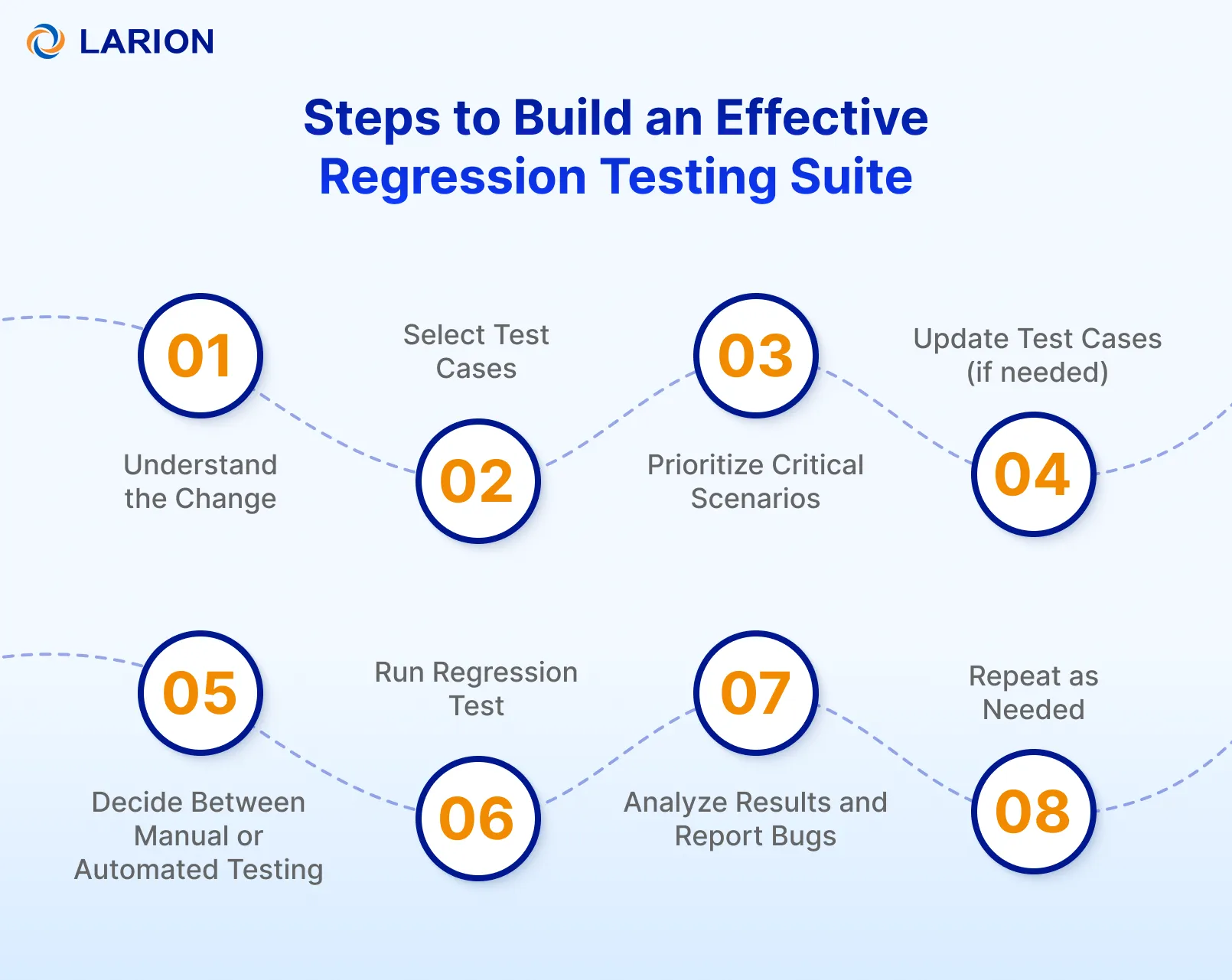
Performing regression testing is a structured process that ensures software changes do not disrupt existing functionality. Instead of simply rerunning old test cases, QA teams need to identify impacted areas, adjust scenarios, and apply the right mix of manual and automated checks. By leveraging a regression testing sample and following best practices, teams can build a reliable regression test plan that balances efficiency with coverage. Below is a step-by-step overview of how to do regression testing effectively in real projects.
- Understand the Change: Review requirements, bug fixes, or new features to identify impacted areas in the application – this step is essential when learning how to do regression testing.
- Select Test Cases: Choose existing test cases, including a regression testing sample, that cover the affected functionality and related modules based on your regression test plan.
- Prioritize Critical Scenarios: Focus on high-risk or business-critical workflows that must remain stable and follow regression testing best practices.
- Update Test Cases (if needed): Modify outdated steps or add new checks to reflect the latest changes, considering different types of regression testing.
- Decide Between Manual or Automated Testing: Select the most efficient approach based on complexity, frequency, and available resources – especially important for regression testing in Agile.
- Run Regression Test: Execute the selected test cases across relevant environments or platforms, you can also use tools for regression analysis.
- Analyze Results and Report Bugs: Log issues, track defects, and collaborate with the dev team for fixes, you should keep in mind unit test vs regression test to apply the right scope.
- Repeat as Needed: Re-run tests after fixes to confirm stability and maintain quality over time.
Challenges in Regression Testing
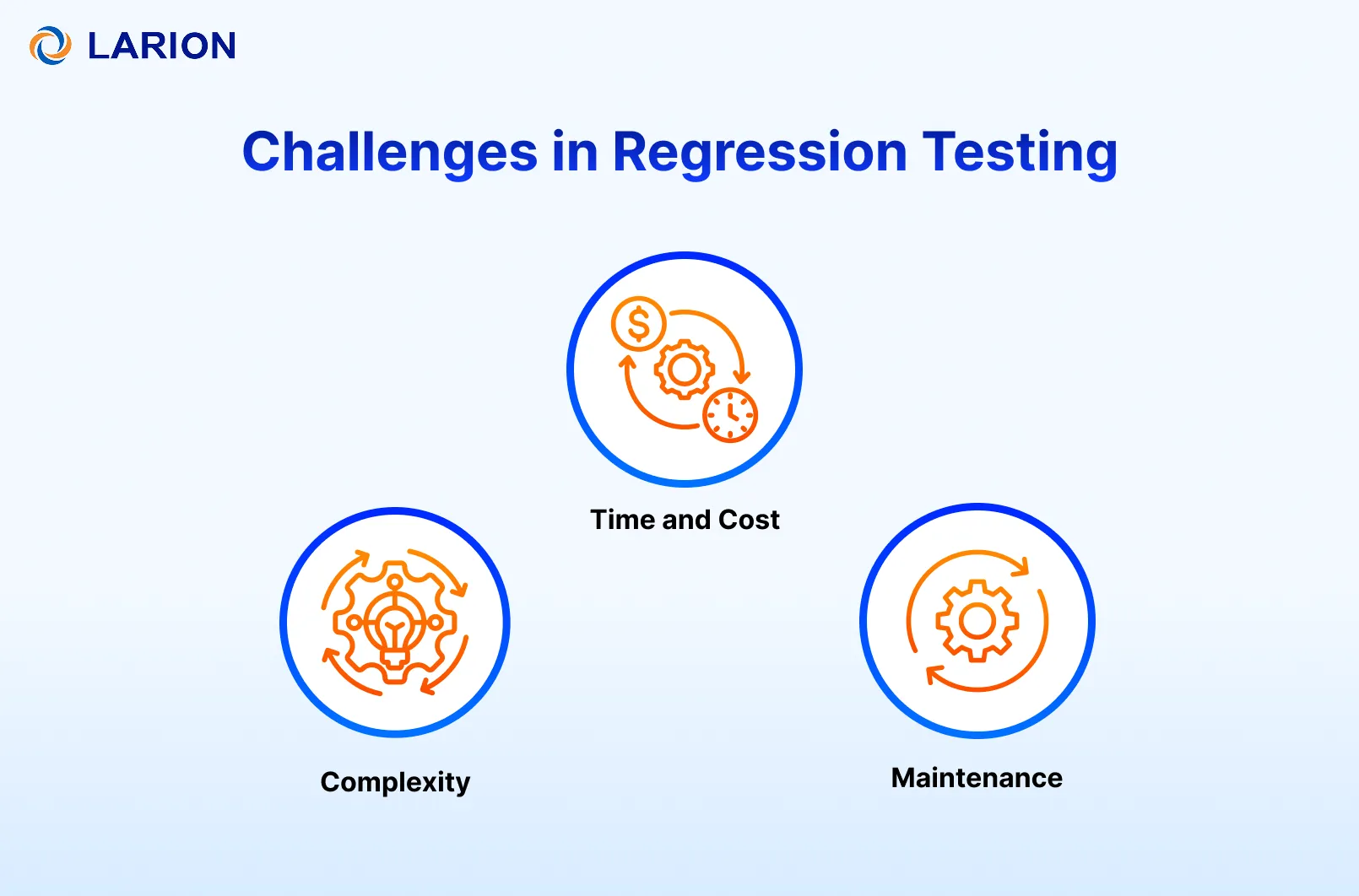
While regression testing is crucial for maintaining software quality, it comes with challenges. Developers and decision-makers should weigh these factors before integrating it into the software development cycle and drafting a regression test plan.
Time and Cost
The number of tests grows with each new feature. Running existing cases after changes—as in a regression testing sample—can be time-consuming. With regression testing in Agile, you can use efficient tools for regression analysis and prioritizing tests to reduce effort.
Complexity
Larger projects increase both the volume and complexity of tests. For example, in an e-commerce cart, checkout testing might only finish after creating a new user and browsing products. Managing types of regression testing and understanding unit test vs regression test is key to avoiding bottlenecks, along with following regression testing best practices.
Maintenance
Regression test suites must be regularly updated to reflect new features and remove obsolete cases. Without proper upkeep, they can become overloaded, time-consuming, and susceptible to false results. You must maintain automation scripts, refine scenarios, and track coverage to keep regression testing efficient and reliable.
Conclusion
The need for robust regression testing is no longer optional, it’s essential. By understanding how to do regression testing effectively and applying regression testing best practices, businesses can prevent costly bugs, safeguard software stability, and ensure a friendly user experience.
At LARION, we help you build a tailored regression test plan that fits your development cycle, whether you’re practicing regression testing in Agile environments or following traditional workflows. Leveraging the right tools for regression analysis and applying the appropriate types of regression testing ensures thorough coverage without sacrificing speed. We also help clarify the differences between unit test vs regression test to maximize testing efficiency.
Ready to strengthen your software quality and reduce post-release risks? Let LARION be your partner in delivering flawless, reliable applications. Contact us now, sign an NDA and share your project information!