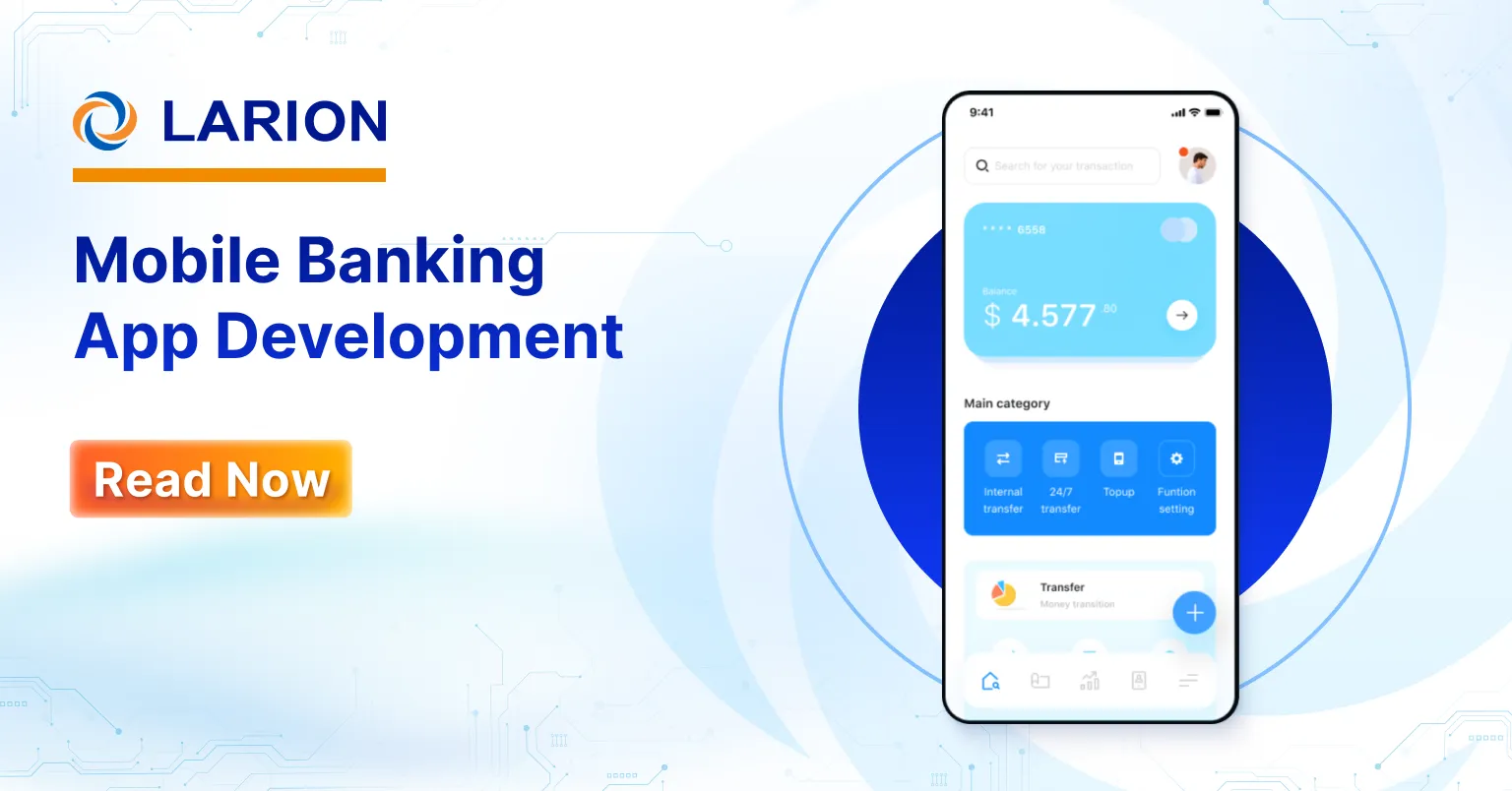Software development teams are in a constant push to stay at the forefront. This has intensified since the widespread adoption of agile methodology. But along with it, the pressure to deliver is growing. This urgency can make software quality suffer. When a team focuses only on speed during software testing, critical bugs can happen. This can further slow down development and frustrate customers. Can your business afford that risk?
Thankfully, there are structured testing approaches that allow teams to balance speed with quality. Test-Driven Development (TDD) and Behavior-Driven Development (BDD) are popular methodologies that provide a framework for organizing and streamlining the development process. With these two methodologies, you can reduce costly development issues by refining your software early on.
So, TDD vs. BDD, which is the right software testing methodology for your team? Let’s find out in this article.
What is Test-Driven Development (TDD)?
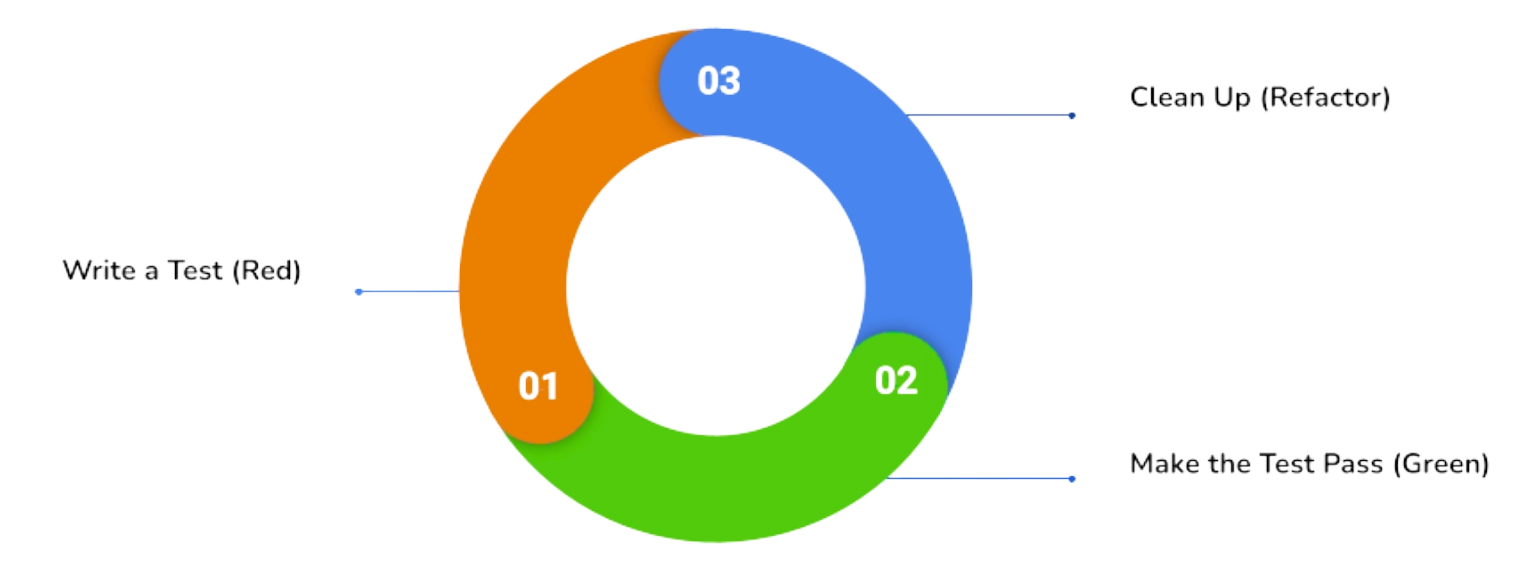
Test-Driven Development, or simply TDD, reverses the traditional order of coding and testing. Instead of writing code and then testing it, TDD advocates writing tests before writing any production code. This approach ensures that code is written to fulfill specific, predefined requirements.
In essence, you’re creating a set of instructions the code must follow. These instructions are your tests. The goal in TDD testing is to write code that satisfies these instructions. This is an iterative process, with each iteration focusing on small, manageable pieces of functionality. This goes on until all the functionalities have been tested.
Key Principles of TDD
TDD follows a pattern called the “Red-Green-Refactor” cycle. This cycle is repeated for every functionality of your software.
Here’s how it works:
#1: Write a Test (Red)
You start by defining a specific, small functionality that you want to implement. Then, you write an automated test that verifies this functionality. During this phase, you are to make a test that deliberately fails. So, the test should be written before any production code exists. This is to verify that the test itself is actually working and testing something meaningful. Otherwise, if the test were to pass before any code is written, it would indicate a flaw in the test itself. This is why it’s called the “Red” phase.
#2: Make the Test Pass (Green)
After the initial failing test, the next step is to write the minimum amount of code necessary to make it pass. Focus on writing just enough code to satisfy the test, without adding any extra functionality. Once the test passes, you’ve entered the “Green” phase. This step verifies that you are building the correct functionality that the test dictates.
#3: Clean Up (Refactor)
With a passing test, you can now focus on improving the quality of your code without altering its functionality. This is called the “Refactor” phase. In simpler words, you are to clean up your code. Refactoring involves enhancing the code’s internal structure, readability, and maintainability. This might include simplifying complex logic, renaming variables for clarity, or eliminating duplicate code. After each refactoring change, it’s important to run the test again to confirm that no bugs were created.
Test-Driven Development Example
Seeing TDD in action can make the process even clearer. Let’s apply it in a real-world scenario.
Let’s say we’re in the process of developing a mobile banking app. A critical feature is calculating the available balance after a user initiates a funds transfer. To implement this using Test-Driven Development (TDD), we’d start by writing a test that verifies the available balance remains unchanged for a zero-amount transfer. This test should fail initially. We’d then write just enough code to pass that test.
Next, we’ll test a positive transfer amount, which would fail. Then, we would modify our code to correctly calculate the new balance. After passing this test, we will refactor for cleaner code. This same test-first, code-to-pass, and refactor cycle would be repeated for other features, like transaction history or recurring payments.
Throughout the development of the app, TDD makes sure that each feature is built incrementally, with each step verified by a test. This approach helps us catch potential errors early on, resulting in a more stable, reliable mobile banking app.
Benefits and Challenges of TDD
Like other software testing methodologies, TDD comes with its own set of advantages and challenges. Let’s check out the most common to give you a clearer picture.
Benefits of TDD
- Improved code quality: TDD promotes the creation of well-structured, easily maintained, and adaptable code. By focusing on small, testable units, you naturally create code that’s easier to understand and modify.
- Reduced bugs: Catching bugs early in the development cycle is a major advantage. Writing tests before code helps identify issues before they become deeply ingrained, saving time and effort in debugging.
- Enhanced design: TDD forces you to think about the design of your code upfront. This leads to better-structured and more well-thought-out solutions.
- Confidence in code: Having a comprehensive suite of tests provides confidence that your code works as intended. This can be especially valuable when making changes or adding new features.
- Living documentation: Tests serve as a form of executable documentation, showing how each part of the code should behave. This can be incredibly helpful for new team members or when revisiting old code.
Challenges of TDD
- Initial time investment: Writing tests before code requires additional time, slowing the development stage. However, this investment pays off in the long run by reducing debugging time and improving code quality.
- Learning curve: TDD requires a shift in mindset and a learning curve, especially for developers accustomed to traditional coding practices.
- Test maintenance: As the code base changes, it is necessary to modify and update the tests. This can be time-consuming, but it’s essential for ensuring the continued effectiveness of TDD.
- Not suitable for all projects: TDD may not be the best fit for all projects, especially those with rapidly changing requirements or exploratory prototypes.
The decision to use TDD depends on the specific needs of your project and your team. It does require an initial investment of time and effort, but the long-term benefits of improved code quality and reduced bugs can make it a worthwhile approach.
Popular TDD Frameworks
When you’re getting into TDD testing, you’ll find that having the right tools makes a real difference. There are quite a few frameworks available that can streamline your testing and make it more efficient.
Let’s take a look at some popular TDD frameworks:
1. JUnit (for Java)
JUnit is a cornerstone for Java developers, offering a straightforward way to write repeatable tests. Its annotations and assertion methods simplify the creation of robust test suites, making it ideal for ensuring Java code quality.
2. pytest (for Python)
pytest stands out in the Python world for its simplicity and powerful features. It’s known for its ability to automatically discover tests, extensive plugin system, and clear error reporting feature.
3. Jest (for JavaScript)
Jest is a favorite among JavaScript developers for its simplicity and speed. It integrates seamlessly with popular frameworks such as React, Angular, and Vue. It offers features like snapshot testing and code coverage reports out of the box.
4. Mockito (for Java)
Mockito is a popular Java mocking framework that simplifies the creation of mock objects. Its intuitive API and powerful features make it easy to write clean and concise tests that focus on the behavior of the code under test.
5. NUnit (for .NET)
Mirroring JUnit’s functionality, NUnit brings the power of unit testing to the .NET ecosystem. It provides a familiar syntax and a comprehensive set of features, enabling .NET developers to write effective and maintainable tests.
With these tools at your disposal, you’ll be well-equipped to implement TDD and develop robust, well-tested applications.
What is Behavior-Driven Development (BDD)?
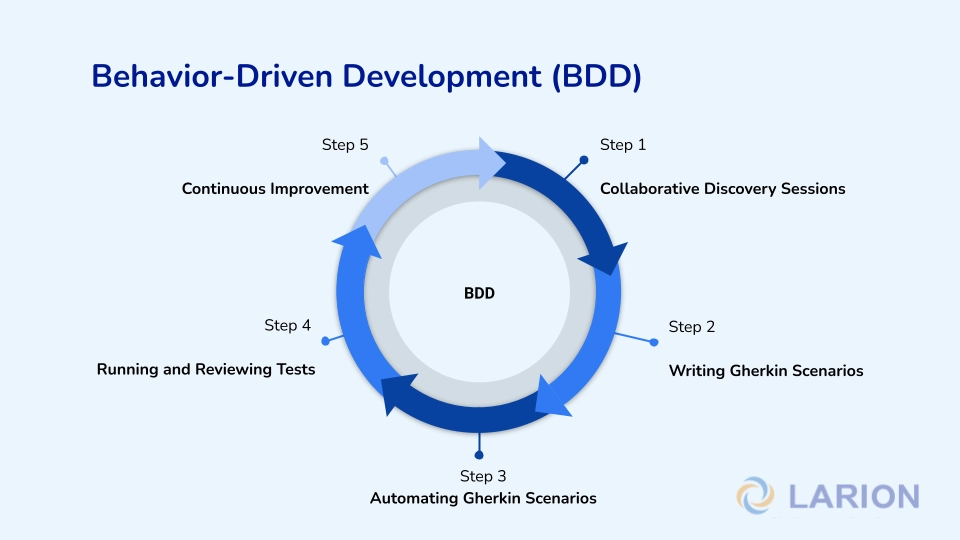
Behavior-driven Development (BDD) is a software development methodology that builds upon TDD. Unlike TDD’s focus on individual code units, BDD emphasizes how software behaves from a user’s perspective. This promotes collaboration between developers, testers, and stakeholders, ensuring alignment on desired outcomes.
BDD testing uses Gherkin, a simple, readable language, to describe software behavior. This clarity fosters teamwork and helps build software that meets user needs.
The BDD approach naturally revolves around these key concepts:
- Human-readable specifications: Gherkin makes requirements accessible to everyone.
- Collaborative development: Stakeholders work together to define and refine behavior.
- User-centric behavior: Scenarios focus on how users interact with the system.
How to Conduct BDD Testing
BDD software testing is a collaborative and user-focused approach that ensures software meets the needs of all stakeholders.
Here’s how the process works for BDD testing:
#1: Collaborative discovery sessions
To start your BDD testing process, it’s crucial to begin with collaborative discovery sessions. These sessions should involve developers, testers, and business stakeholders. The goal is to discuss user stories and define clear acceptance criteria that describe the expected behavior of the software. It’s essential to focus on understanding the ‘why’ behind the feature and the value it provides to the user. This collaborative approach keeps everyone on the same page and guarantees that the tests will accurately reflect the desired behavior.
#2: Writing Gherkin scenarios
Once you’ve established clear acceptance criteria, the next step is to translate them into Gherkin scenarios. Gherkin is a plain-text language that uses the ‘Given-When-Then’ structure to clearly define the initial context, the action, and the expected outcome.
It’s crucial to write these scenarios in a way that is understandable by everyone, regardless of their technical background. This allows the scenarios to act as a shared language for the entire team, promoting clear communication and collaboration.
For example:
Imagine a user wants to log in to a website. A Gherkin scenario might look like this:
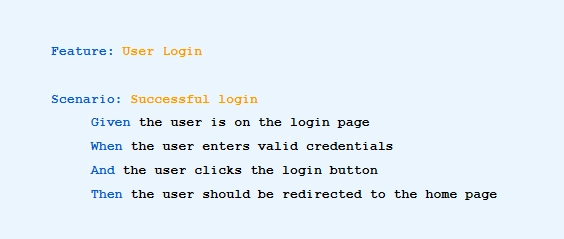
This simple example demonstrates how Gherkin uses plain language and the “Given-When-Then” structure to describe a user’s interaction with the software.
#3: Automating Gherkin scenarios
With your Gherkin scenarios written, it’s time to automate them using a BDD framework such as Cucumber or JBehave. This involves writing code that maps the Gherkin steps to executable code, effectively turning the scenarios into automated tests. The focus here should be on writing tests that verify the behavior of the software from the user’s perspective. This helps make the tests accurately reflect user interactions with the system and confirm that the software meets their needs.
#4: Running and reviewing tests
Regularly run automated BDD tests as part of the development process. Review test results with the entire team, including stakeholders, to make sure software behavior aligns with Gherkin scenarios. This feedback loop allows for early issue detection and resolution, preventing larger problems later in development.
#5: Continuous improvement
As the software evolves, it’s essential to continuously refine and update the Gherkin scenarios and automated tests. Encouraging feedback from all stakeholders ensures that the software remains aligned with user needs. The BDD testing process should be used to drive continuous improvement in the development process, leading to higher-quality software and more efficient development cycles.
Benefits and Challenges of BDD
Behavior-driven development also has its own benefits and challenges. Let’s have a look at them.
Benefits of BDD
- Enhanced team alignment: BDD’s shared language, Gherkin, acts as a bridge, ensuring developers, testers, and business stakeholders speak the same language. This promotes a unified understanding of the software’s intent.
- Precise requirement definition: BDD minimizes ambiguity in requirements by using concrete scenarios.
- Proactive issue detection: Emphasizing BDD tests allows for early identification of discrepancies, reducing the likelihood of costly late-stage fixes.
- Executable documentation: Gherkin scenarios serve as dynamic documentation. They provide a clear, up-to-date view of how software should function.
- Comprehensive testing scenarios: BDD’s focus on user interactions results in a wider range of testing scenarios.
Challenges of BDD
- Initial setup investment: Transitioning to BDD requires an upfront commitment to training and establishing the necessary workflows.
- Scenario maintenance demands: Keeping Gherkin scenarios aligned with evolving code requires consistent effort and attention.
- Risk of over-specification: An overly detailed approach to scenario writing can create rigid tests that hinder flexibility.
- Dependency on effective collaboration: BDD’s success hinges on strong communication and collaboration across all team members.
Like TDD testing, BDD requires a commitment to a specific development philosophy and workflow. It’s a powerful tool for teams that prioritize communication and user-centric development.
Popular BDD Testing Frameworks
BDD also relies on frameworks to automate and execute tests written as human-readable specifications.
Here are some of the most popular BDD testing frameworks:
1. Cucumber
Cucumber is a widely used BDD framework that supports Gherkin syntax. It allows teams to write executable specifications in plain text, making it accessible to non-technical stakeholders. It supports many programming languages like Java, JavaScript, and Ruby.
2. JBehave
JBehave is a BDD testing framework for Java that allows you to write stories as plain text. It integrates well with the Java ecosystem and provides a robust framework for behavior-driven development.
3. Behave
Behave is a BDD framework for Python. It allows users to write Gherkin-style specifications and automate them using Python code.
These frameworks empower teams to bring BDD principles into their development workflow, ensuring that tests are not only automated but also serve as clear, collaborative specifications for the software’s behavior.
BDD vs. TDD: Key Differences
Having explored Test-Driven Development (TDD) and Behavior-Driven Development (BDD) individually, it’s helpful to see how they differ in practice. TDD is really about making sure your code does exactly what it’s supposed to, piece by piece. BDD, on the other hand, steps back a bit to focus on whether the whole system behaves the way users and the business expect.
Here’s a quick look at the main differences:
| Feature | TDD (Test-Driven Development) | BDD (Behavior-Driven Development) |
| Primary Focus | Code unit functionality | User behavior and business needs |
| Participants | Developers | Developers, testers, stakeholders |
| Test Language | Programming language (e.g., Java, Python) | Natural language (Gherkin) |
| Test Case Example | Unit test verifying a function | Behavior scenario describing a user interaction |
| Framework Examples | JUnit, pytest, NUnit | Cucumber, JBehave, Behave |
| Perspective | Developer-centric | Business/User-centric |
| Test Purpose | Verify code implementation | Verify system behavior and requirements |
The choice between TDD and BDD depends on the specific requirements of your project and the preferences of your team.
When to Use TDD vs. BDD?
TDD and BDD are valuable testing methodologies, but they are best suited for different scenarios. Understanding when to use each approach can help teams maximize their effectiveness.
Best Use Cases for TDD
- Highly technical applications: TDD excels in projects where the focus is on the technical implementation and correctness of individual code units. This includes applications with complex algorithms, libraries, and frameworks.
- Projects where unit testing is a priority: When the primary goal is to ensure the reliability and maintainability of code at the unit level, TDD is the ideal choice. It helps to create a comprehensive suite of unit tests that serve as a safety net for future code changes.
Best Use Cases for BDD
- Complex apps requiring business collaboration: BDD is particularly effective in projects where close collaboration between developers, testers, and business stakeholders is essential. This includes applications with complex business rules, workflows, and user interactions.
- Teams with non-technical stakeholders: BDD’s use of plain-language scenarios makes it accessible to non-technical stakeholders, allowing them to participate in the testing process and ensure that the software meets their needs.
Conclusion
Deciding between TDD and BDD really depends on what your project needs. For highly technical applications requiring precise code integrity, TDD is often the preferred approach. When user experience and business alignment are paramount, BDD offers significant advantages.
Many teams find a hybrid approach, combining elements of both methodologies, to be most effective. The key is to consider your project’s context and priorities, ensuring you build software that is both technically robust and aligned with user and business goals.
Need expert guidance for your software testing? Get in touch with LARION today.